Readings Newsletter
Become a Readings Member to make your shopping experience even easier.
Sign in or sign up for free!
You’re not far away from qualifying for FREE standard shipping within Australia
You’ve qualified for FREE standard shipping within Australia
The cart is loading…





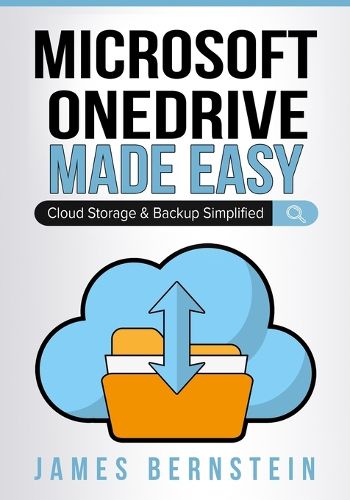
Cloud computing is nothing new and you might have even noticed how we do more and more of our daily computing tasks online such as working with shared documents and even working on documents from within our web browsers. There are many cloud storage services to choose from such as iCloud, Google Drive and Dropbox but if you want something easy to use that will tie into Windows and your Microsoft 365 apps then you might want to try Microsoft OneDrive. Microsoft OneDrive Made Easy was written to help you get up and running with the the popular Microsoft cloud storage service. The goal of this book is to show you how to create an account, upload files and folders, share and collaborate with others and also how to use the OneDrive desktop client to synchronize your files and folders with your computer.
Introduction Chapter 1 - What is OneDrive Chapter 2 - Uploading & Creating Files and Folders Chapter 3 - Managing Files and Folders Chapter 4 - Syncing Files and Folders With Your PC Chapter 5 - Sharing Files and Folders Chapter 6 - OneDrive Settings & Preferences What's Next?
About the Author
James Bernstein has been working with various companies in the IT field for over 20 years, managing technologies such as SAN and NAS storage, VMware, backups, Windows Servers, Active Directory, DNS, DHCP, Networking, Microsoft Office, Exchange, and more.
He has obtained certifications from Microsoft, VMware, CompTIA, ShoreTel, and SNIA, and continues to strive to learn new technologies to further his knowledge on a variety of subjects.
He is also the founder of the website OnlineComputerTips.com, which offers its readers valuable information on topics such as Windows, networking, hardware, software, and troubleshooting. James writes much of the content himself and adds new content on a regular basis. The site was started in 2005 and is still going strong today.
$9.00 standard shipping within Australia
FREE standard shipping within Australia for orders over $100.00
Express & International shipping calculated at checkout
Cloud computing is nothing new and you might have even noticed how we do more and more of our daily computing tasks online such as working with shared documents and even working on documents from within our web browsers. There are many cloud storage services to choose from such as iCloud, Google Drive and Dropbox but if you want something easy to use that will tie into Windows and your Microsoft 365 apps then you might want to try Microsoft OneDrive. Microsoft OneDrive Made Easy was written to help you get up and running with the the popular Microsoft cloud storage service. The goal of this book is to show you how to create an account, upload files and folders, share and collaborate with others and also how to use the OneDrive desktop client to synchronize your files and folders with your computer.
Introduction Chapter 1 - What is OneDrive Chapter 2 - Uploading & Creating Files and Folders Chapter 3 - Managing Files and Folders Chapter 4 - Syncing Files and Folders With Your PC Chapter 5 - Sharing Files and Folders Chapter 6 - OneDrive Settings & Preferences What's Next?
About the Author
James Bernstein has been working with various companies in the IT field for over 20 years, managing technologies such as SAN and NAS storage, VMware, backups, Windows Servers, Active Directory, DNS, DHCP, Networking, Microsoft Office, Exchange, and more.
He has obtained certifications from Microsoft, VMware, CompTIA, ShoreTel, and SNIA, and continues to strive to learn new technologies to further his knowledge on a variety of subjects.
He is also the founder of the website OnlineComputerTips.com, which offers its readers valuable information on topics such as Windows, networking, hardware, software, and troubleshooting. James writes much of the content himself and adds new content on a regular basis. The site was started in 2005 and is still going strong today.