Readings Newsletter
Become a Readings Member to make your shopping experience even easier.
Sign in or sign up for free!
You’re not far away from qualifying for FREE standard shipping within Australia
You’ve qualified for FREE standard shipping within Australia
The cart is loading…





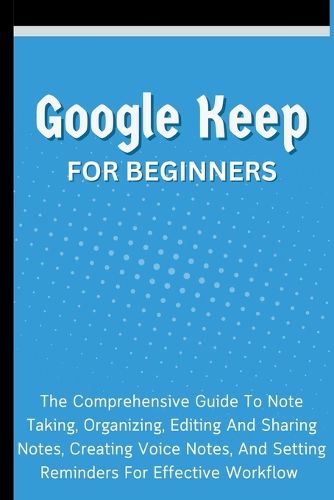
This title is printed to order. This book may have been self-published. If so, we cannot guarantee the quality of the content. In the main most books will have gone through the editing process however some may not. We therefore suggest that you be aware of this before ordering this book. If in doubt check either the author or publisher’s details as we are unable to accept any returns unless they are faulty. Please contact us if you have any questions.
Google Keep For Beginners: The Comprehensive Guide To Note Taking, Organizing, Editing And Sharing Notes, Creating Voice Notes, And Setting Reminders For Effective Workflow
Google Keep is a note-taking tool that is part of Google's free online suite of Google Docs Editors.
Google Sites, Google Sheets, Google Slides, Google Drawings, Google Forms, and Google Docs are also included in the service.
Google Keep is accessible as an iOS and Android mobile app as well as a web application.
The app provides a range of note-taking tools, such as lists, texts, images, and audio.
Optical character recognition can be used to extract text from images, and voice recordings can be transcriptions.
There are two view options available on the interface: single and multi-column.
Labels and color coding are two ways to organize and classify notes.
The ability to pin notes and work together in real-time on notes with other Keep users has been added in later updates.
Reviews of Google Keep have been conflicting.
Its speed, voice note quality, synchronization, and widget that could be added to the Android home screen were all praised in an early 2013 review.
Evaluations from 2016 have bemoaned the interface's two view modes, lack of formatting options, and inability to reverse changes.
Neither view mode was thought to be particularly effective at managing lengthy notes.
Nonetheless, Google Keep was praised for its features, which included native integration with other Google services, device compatibility, and the ability to convert photos into text using optical character recognition.
In this book, we'll walk you through how to use Google Keep like a pro.
$9.00 standard shipping within Australia
FREE standard shipping within Australia for orders over $100.00
Express & International shipping calculated at checkout
This title is printed to order. This book may have been self-published. If so, we cannot guarantee the quality of the content. In the main most books will have gone through the editing process however some may not. We therefore suggest that you be aware of this before ordering this book. If in doubt check either the author or publisher’s details as we are unable to accept any returns unless they are faulty. Please contact us if you have any questions.
Google Keep For Beginners: The Comprehensive Guide To Note Taking, Organizing, Editing And Sharing Notes, Creating Voice Notes, And Setting Reminders For Effective Workflow
Google Keep is a note-taking tool that is part of Google's free online suite of Google Docs Editors.
Google Sites, Google Sheets, Google Slides, Google Drawings, Google Forms, and Google Docs are also included in the service.
Google Keep is accessible as an iOS and Android mobile app as well as a web application.
The app provides a range of note-taking tools, such as lists, texts, images, and audio.
Optical character recognition can be used to extract text from images, and voice recordings can be transcriptions.
There are two view options available on the interface: single and multi-column.
Labels and color coding are two ways to organize and classify notes.
The ability to pin notes and work together in real-time on notes with other Keep users has been added in later updates.
Reviews of Google Keep have been conflicting.
Its speed, voice note quality, synchronization, and widget that could be added to the Android home screen were all praised in an early 2013 review.
Evaluations from 2016 have bemoaned the interface's two view modes, lack of formatting options, and inability to reverse changes.
Neither view mode was thought to be particularly effective at managing lengthy notes.
Nonetheless, Google Keep was praised for its features, which included native integration with other Google services, device compatibility, and the ability to convert photos into text using optical character recognition.
In this book, we'll walk you through how to use Google Keep like a pro.