Readings Newsletter
Become a Readings Member to make your shopping experience even easier.
Sign in or sign up for free!
You’re not far away from qualifying for FREE standard shipping within Australia
You’ve qualified for FREE standard shipping within Australia
The cart is loading…





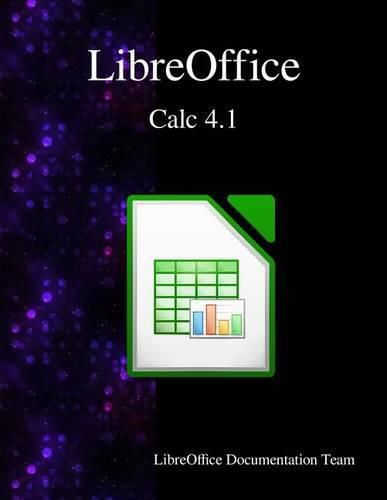
This book introduces the features and functions of LibreOffice Calc. It is not a tutorial on using spreadsheets. Some chapters assume familiarity with basic spreadsheet usage when describing how to use Calc. You can enter data (usually numerical) in a spreadsheet and then manipulate this data to produce certain results. Alternatively, you can enter data and then use Calc in a ‘What if…’ manner by changing some of the data and observing the results without having to retype all of the data. Functions can be used to create formulas to perform complex calculations on data. Some of the other features provided by Calc include:
Database functions, to arrange, store, and filter data. Dynamic charts: a wide range of 2D and 3D charts. Macros, for recording and executing repetitive tasks; scripting languages supported include LibreOffice Basic, Python, BeanShell, and JavaScript. Ability to open, edit, and save Microsoft® Excel® and other spreadsheets. Import of spreadsheets from multiple formats, including HTML, CSV, and PostScript. Export of spreadsheets into multiple formats, including HTML, CSV, and PDF.
$9.00 standard shipping within Australia
FREE standard shipping within Australia for orders over $100.00
Express & International shipping calculated at checkout
This book introduces the features and functions of LibreOffice Calc. It is not a tutorial on using spreadsheets. Some chapters assume familiarity with basic spreadsheet usage when describing how to use Calc. You can enter data (usually numerical) in a spreadsheet and then manipulate this data to produce certain results. Alternatively, you can enter data and then use Calc in a ‘What if…’ manner by changing some of the data and observing the results without having to retype all of the data. Functions can be used to create formulas to perform complex calculations on data. Some of the other features provided by Calc include:
Database functions, to arrange, store, and filter data. Dynamic charts: a wide range of 2D and 3D charts. Macros, for recording and executing repetitive tasks; scripting languages supported include LibreOffice Basic, Python, BeanShell, and JavaScript. Ability to open, edit, and save Microsoft® Excel® and other spreadsheets. Import of spreadsheets from multiple formats, including HTML, CSV, and PostScript. Export of spreadsheets into multiple formats, including HTML, CSV, and PDF.