Readings Newsletter
Become a Readings Member to make your shopping experience even easier.
Sign in or sign up for free!
You’re not far away from qualifying for FREE standard shipping within Australia
You’ve qualified for FREE standard shipping within Australia
The cart is loading…





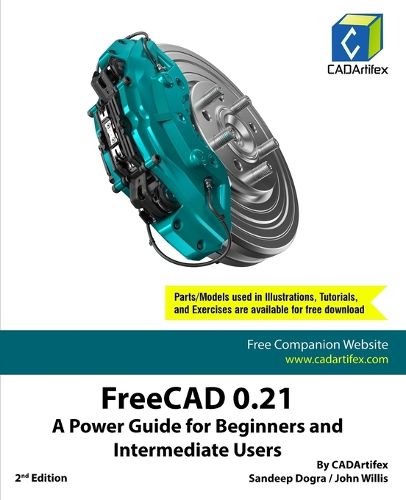
This title is printed to order. This book may have been self-published. If so, we cannot guarantee the quality of the content. In the main most books will have gone through the editing process however some may not. We therefore suggest that you be aware of this before ordering this book. If in doubt check either the author or publisher’s details as we are unable to accept any returns unless they are faulty. Please contact us if you have any questions.
FreeCAD 0.21: A Power Guide for Beginners and Intermediate Users textbook has been designed for instructor-led courses as well as self-paced learning. It is intended to help engineers and designers interested in learning FreeCAD to create 3D mechanical designs. This textbook is an excellent guide for new FreeCAD users and a great teaching aid for classroom training. It consists of 10 chapters and a total of 452 pages covering major workbenches of FreeCAD such as Sketcher, Part Design, A2plus, and TechDraw. The textbook teaches you to use FreeCAD mechanical design software for building parametric 3D solid components and assemblies as well as creating 2D drawings.
This textbook not only focuses on the usage of the tools/commands of FreeCAD but also the concept of design. Every chapter in this textbook contains tutorials that provide users with step-by-step instructions for creating mechanical designs and drawings with ease. Moreover, every chapter ends with hands-on test drives that allow users to experience the user-friendly and powerful technical capabilities of FreeCAD.
Main Features of the Textbook
Comprehensive coverage of tools
Step-by-step real-world tutorials with every chapter
Hands-on test drives to enhance the skills at the end of every chapter
Additional notes and tips
Customized content for faculty (PowerPoint Presentations)
Free learning resources for faculty and students
Additional student and faculty projects
Technical support for the book by contacting [email protected]
$9.00 standard shipping within Australia
FREE standard shipping within Australia for orders over $100.00
Express & International shipping calculated at checkout
This title is printed to order. This book may have been self-published. If so, we cannot guarantee the quality of the content. In the main most books will have gone through the editing process however some may not. We therefore suggest that you be aware of this before ordering this book. If in doubt check either the author or publisher’s details as we are unable to accept any returns unless they are faulty. Please contact us if you have any questions.
FreeCAD 0.21: A Power Guide for Beginners and Intermediate Users textbook has been designed for instructor-led courses as well as self-paced learning. It is intended to help engineers and designers interested in learning FreeCAD to create 3D mechanical designs. This textbook is an excellent guide for new FreeCAD users and a great teaching aid for classroom training. It consists of 10 chapters and a total of 452 pages covering major workbenches of FreeCAD such as Sketcher, Part Design, A2plus, and TechDraw. The textbook teaches you to use FreeCAD mechanical design software for building parametric 3D solid components and assemblies as well as creating 2D drawings.
This textbook not only focuses on the usage of the tools/commands of FreeCAD but also the concept of design. Every chapter in this textbook contains tutorials that provide users with step-by-step instructions for creating mechanical designs and drawings with ease. Moreover, every chapter ends with hands-on test drives that allow users to experience the user-friendly and powerful technical capabilities of FreeCAD.
Main Features of the Textbook
Comprehensive coverage of tools
Step-by-step real-world tutorials with every chapter
Hands-on test drives to enhance the skills at the end of every chapter
Additional notes and tips
Customized content for faculty (PowerPoint Presentations)
Free learning resources for faculty and students
Additional student and faculty projects
Technical support for the book by contacting [email protected]