Readings Newsletter
Become a Readings Member to make your shopping experience even easier.
Sign in or sign up for free!
You’re not far away from qualifying for FREE standard shipping within Australia
You’ve qualified for FREE standard shipping within Australia
The cart is loading…





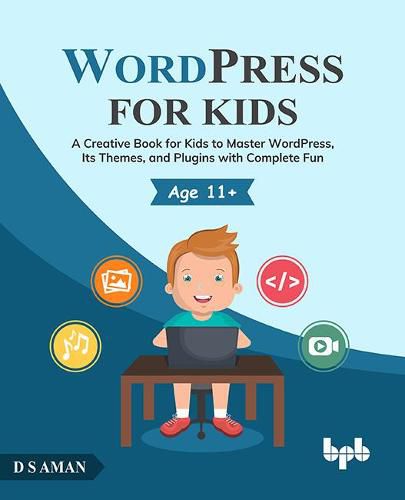
This title is printed to order. This book may have been self-published. If so, we cannot guarantee the quality of the content. In the main most books will have gone through the editing process however some may not. We therefore suggest that you be aware of this before ordering this book. If in doubt check either the author or publisher’s details as we are unable to accept any returns unless they are faulty. Please contact us if you have any questions.
When kids are interested in technology and websites, WordPress for Kids will pique their interest in learning more. This book will help kids get first-hand experience in building a world-class site using WordPress.
It’s a lot easier if you have a lot of screenshots and examples to follow along with. Each section is written so that children are never overwhelmed by technical details. Instead, they are divided into stories, scenarios, and terms they can relate to.
The book begins by helping you set up an account on WordPress.com and then walking you through the dashboard tab-by-tab. The book covers how to log in to WordPress, create and edit posts and pages, customize colors, fonts, the header and footer, the layout, and other design elements, as well as content and images. It helps explore plugins, widgets, and some eye-catching website themes. This book will help you get your website ranked on search engines like Google. Your very first website will be online by the end of this book. Without writing a single line of code, your website will be ready to be seen by millions of people.
TABLE OF CONTENTS
WordPress and Subway. Understanding WordPress with the Help of Sandwiches
Getting Started - Create Your Account and Start Exploring
Setting Up Your Site
Few Website Terminologies
Posts, Pages, and Your School Timetable
Creating your First Post
Comments, Categories, and Tags
Creating a Page
Themes - Your Personal Designer
Customizing Your Theme
Menus - The Map of Your Website
Being Widgety with WordPress
Going for a Paid Plan - Is It Required?
Introducing the Plugins
Rank Your Website. SEO with Plugin
Adding Animation and Interaction to Your Pages
Few More Popular Plugins
Launching Your Website and What to Do Next?
$9.00 standard shipping within Australia
FREE standard shipping within Australia for orders over $100.00
Express & International shipping calculated at checkout
This title is printed to order. This book may have been self-published. If so, we cannot guarantee the quality of the content. In the main most books will have gone through the editing process however some may not. We therefore suggest that you be aware of this before ordering this book. If in doubt check either the author or publisher’s details as we are unable to accept any returns unless they are faulty. Please contact us if you have any questions.
When kids are interested in technology and websites, WordPress for Kids will pique their interest in learning more. This book will help kids get first-hand experience in building a world-class site using WordPress.
It’s a lot easier if you have a lot of screenshots and examples to follow along with. Each section is written so that children are never overwhelmed by technical details. Instead, they are divided into stories, scenarios, and terms they can relate to.
The book begins by helping you set up an account on WordPress.com and then walking you through the dashboard tab-by-tab. The book covers how to log in to WordPress, create and edit posts and pages, customize colors, fonts, the header and footer, the layout, and other design elements, as well as content and images. It helps explore plugins, widgets, and some eye-catching website themes. This book will help you get your website ranked on search engines like Google. Your very first website will be online by the end of this book. Without writing a single line of code, your website will be ready to be seen by millions of people.
TABLE OF CONTENTS
WordPress and Subway. Understanding WordPress with the Help of Sandwiches
Getting Started - Create Your Account and Start Exploring
Setting Up Your Site
Few Website Terminologies
Posts, Pages, and Your School Timetable
Creating your First Post
Comments, Categories, and Tags
Creating a Page
Themes - Your Personal Designer
Customizing Your Theme
Menus - The Map of Your Website
Being Widgety with WordPress
Going for a Paid Plan - Is It Required?
Introducing the Plugins
Rank Your Website. SEO with Plugin
Adding Animation and Interaction to Your Pages
Few More Popular Plugins
Launching Your Website and What to Do Next?