Readings Newsletter
Become a Readings Member to make your shopping experience even easier.
Sign in or sign up for free!
You’re not far away from qualifying for FREE standard shipping within Australia
You’ve qualified for FREE standard shipping within Australia
The cart is loading…





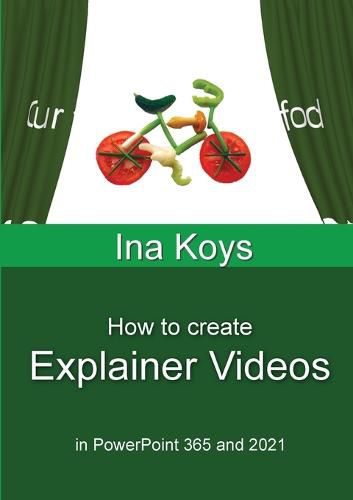
This title is printed to order. This book may have been self-published. If so, we cannot guarantee the quality of the content. In the main most books will have gone through the editing process however some may not. We therefore suggest that you be aware of this before ordering this book. If in doubt check either the author or publisher’s details as we are unable to accept any returns unless they are faulty. Please contact us if you have any questions.
To explain complex context and relations, there is a tool already on each office workplace: PowerPoint. But many users are not aware of what it can really achieve: not only record anything of what one does on the screen - it also can do videos with intricate animations. Elements can be displayed or hidden, created step by step or morph one to another. The audience will focus on the subject, the message is clear and the larger context will be understood.
This booklet concentrates on creating videos for teaching and demonstration. No other hard- or software needed. The resulting videos can be stored or shared anywhere you like.
General settings, Simple screen recordings, PowerPoint Elements, Pictures, icons, and shapes, Drawings, 3D-Models, Videos, Diagrams, SmartArts, Tables, Sounds, Moving elements, Slide transitions, Entrance effects, Exit elements, Other general effects, Special effects, Finish and Export
$9.00 standard shipping within Australia
FREE standard shipping within Australia for orders over $100.00
Express & International shipping calculated at checkout
This title is printed to order. This book may have been self-published. If so, we cannot guarantee the quality of the content. In the main most books will have gone through the editing process however some may not. We therefore suggest that you be aware of this before ordering this book. If in doubt check either the author or publisher’s details as we are unable to accept any returns unless they are faulty. Please contact us if you have any questions.
To explain complex context and relations, there is a tool already on each office workplace: PowerPoint. But many users are not aware of what it can really achieve: not only record anything of what one does on the screen - it also can do videos with intricate animations. Elements can be displayed or hidden, created step by step or morph one to another. The audience will focus on the subject, the message is clear and the larger context will be understood.
This booklet concentrates on creating videos for teaching and demonstration. No other hard- or software needed. The resulting videos can be stored or shared anywhere you like.
General settings, Simple screen recordings, PowerPoint Elements, Pictures, icons, and shapes, Drawings, 3D-Models, Videos, Diagrams, SmartArts, Tables, Sounds, Moving elements, Slide transitions, Entrance effects, Exit elements, Other general effects, Special effects, Finish and Export