Readings Newsletter
Become a Readings Member to make your shopping experience even easier.
Sign in or sign up for free!
You’re not far away from qualifying for FREE standard shipping within Australia
You’ve qualified for FREE standard shipping within Australia
The cart is loading…





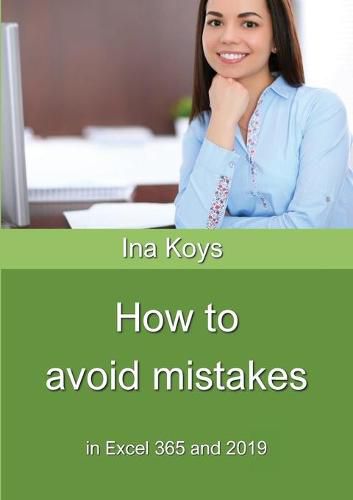
This title is printed to order. This book may have been self-published. If so, we cannot guarantee the quality of the content. In the main most books will have gone through the editing process however some may not. We therefore suggest that you be aware of this before ordering this book. If in doubt check either the author or publisher’s details as we are unable to accept any returns unless they are faulty. Please contact us if you have any questions.
Nobody intends to make mistakes. Still, they happen. Sometimes users may not be aware of requirements or make typos. What begins as a small error, later leads to unnecessary work that costs time, money, and nerves. Here, you’ll learn how to guide users in a way that makes errors less likely or even impossible. Or to inform them on input what’s required. You can block the access to files, to sheets, prevent sheets from getting deleted, limit possible input and more.
In other cases, you may want to prepare data for decision making in a way that one does not need actual typing anymore.
And of course, there are the new cloud functionalities of Excel 365 opening new dimensions of co-operations. All of this is explained here.
$9.00 standard shipping within Australia
FREE standard shipping within Australia for orders over $100.00
Express & International shipping calculated at checkout
This title is printed to order. This book may have been self-published. If so, we cannot guarantee the quality of the content. In the main most books will have gone through the editing process however some may not. We therefore suggest that you be aware of this before ordering this book. If in doubt check either the author or publisher’s details as we are unable to accept any returns unless they are faulty. Please contact us if you have any questions.
Nobody intends to make mistakes. Still, they happen. Sometimes users may not be aware of requirements or make typos. What begins as a small error, later leads to unnecessary work that costs time, money, and nerves. Here, you’ll learn how to guide users in a way that makes errors less likely or even impossible. Or to inform them on input what’s required. You can block the access to files, to sheets, prevent sheets from getting deleted, limit possible input and more.
In other cases, you may want to prepare data for decision making in a way that one does not need actual typing anymore.
And of course, there are the new cloud functionalities of Excel 365 opening new dimensions of co-operations. All of this is explained here.