Readings Newsletter
Become a Readings Member to make your shopping experience even easier.
Sign in or sign up for free!
You’re not far away from qualifying for FREE standard shipping within Australia
You’ve qualified for FREE standard shipping within Australia
The cart is loading…





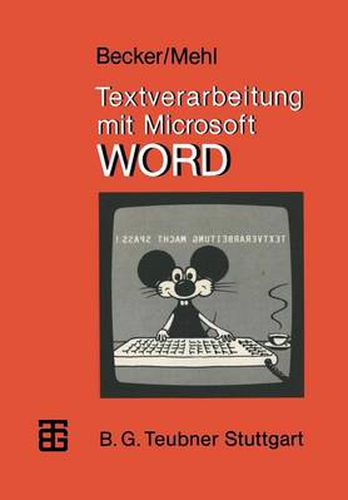
This title is printed to order. This book may have been self-published. If so, we cannot guarantee the quality of the content. In the main most books will have gone through the editing process however some may not. We therefore suggest that you be aware of this before ordering this book. If in doubt check either the author or publisher’s details as we are unable to accept any returns unless they are faulty. Please contact us if you have any questions.
1 Was versTehen wir unter Textverarbeitung? . . n Was Sie uber Ihren Computer wissen musse 3 Eine ersTe Sitzung mit Word 4 Die Steuerung des Programms Word 5 6 Formatieren: Das Aussehen der Texte gestalten 7 Formatwunsche dauerhaft vereinbaren 8 Zehn wichtige Tips -… Professionelle TexTverarbeitung mit Word 9 10 Anh ange Inhalt Vorwort 1 Fur ganz Ungeduldige … … … … … … … … … … … … … … … … … … … 9 2 Was verstehen wir unter Textverarbeitung? … … … … … … . . 11 2. 1 Funktionen der Textverarbeitung… … … … … … … … … … … … 12 2. 2 Anwendungen in der Textverarbeitung … … … … … … … … . . 15 2. 3 Was kann Microsoft Word… … … … … … … … … … … … … … … . . 19 2. 4 Microsoft Word und der Rest der Welt … … … … … … … … . 22 3 Was Sie uber Ihren Computer wissen mussen … … … … … . 29 3. 1 Die Bestandteile Ihres Personal Computers… … … … … … 30 3. 2 Die Disketten … … … … … … … … … … … … … … … … … … … … … … … 32 3. 3 Die Festplatte… … … … … … … … … … … … … … … … … … … … … … … 35 3. 4 Das Betriebssystem DOS… … … … … … … … … … … … … … … … . . 36 3. 5 Wenn Sie eine Maus haben… … … … … … … … … … … … … … … . 42 4 Eine erste Sitzung mit Word … … … … … … … … … … … … … … … . 43 4. 1 Word starten… … … … … … … … … … … … … … … … … … … … … … … . . 44 4. 2 Text eingeben … … … … … … … … … … … … … … … … … … … … … … … 46 4. 3 Text speichern … … … … … … … … … … … … … … … … … … … … … … . . 49 4. 4 Tippfehler ausmerzen … … … … … … … … … … … … … … … … … … . 52 4. 5 Text formatieren … … … … … … … … … … … … … … … … … … … … … . 55 4. 6 Text drucken… … … … … … … … … … … … … … … … … … … … … … … . . 58 4. 7 Die Sitzung mit Word beenden… … … … … … … … … … … … … . 63 -6- 5 Die Steuerung des Programms Word… … … … … … … … … … . 67 5. 1 Der Textmodus … … … … … … … … … … … … … … … … … … … … … … 70 5. 2 Der Befehlsmodus … … … … … … … … … … … … … … … … … … … … . 72 5. 3 So lesen Sie einen Word-Befehl… … … … … … … … … … … … . . 76 5. 4 Die Befehle von Word … … … … … … … … … … … … … … … … … … 77 5. 5 Hilfe… … … … … … … … … … … … … … … … … … … … … … … … … … … … . 79 5. 6 Wenn Sie eine Maus haben… … … … … … … … … … … … … … … . 81 5. 7 Praktische UEbungen … … … … … … … … … … … … … … … … … … … . 88 5. 8 Silbentrennung bei der Texteingabe… … … … … … … … … … . . 95 5. 9 Mehr UEbungen mit Word… … … … … … … … … … … … … … … … .
$9.00 standard shipping within Australia
FREE standard shipping within Australia for orders over $100.00
Express & International shipping calculated at checkout
This title is printed to order. This book may have been self-published. If so, we cannot guarantee the quality of the content. In the main most books will have gone through the editing process however some may not. We therefore suggest that you be aware of this before ordering this book. If in doubt check either the author or publisher’s details as we are unable to accept any returns unless they are faulty. Please contact us if you have any questions.
1 Was versTehen wir unter Textverarbeitung? . . n Was Sie uber Ihren Computer wissen musse 3 Eine ersTe Sitzung mit Word 4 Die Steuerung des Programms Word 5 6 Formatieren: Das Aussehen der Texte gestalten 7 Formatwunsche dauerhaft vereinbaren 8 Zehn wichtige Tips -… Professionelle TexTverarbeitung mit Word 9 10 Anh ange Inhalt Vorwort 1 Fur ganz Ungeduldige … … … … … … … … … … … … … … … … … … … 9 2 Was verstehen wir unter Textverarbeitung? … … … … … … . . 11 2. 1 Funktionen der Textverarbeitung… … … … … … … … … … … … 12 2. 2 Anwendungen in der Textverarbeitung … … … … … … … … . . 15 2. 3 Was kann Microsoft Word… … … … … … … … … … … … … … … . . 19 2. 4 Microsoft Word und der Rest der Welt … … … … … … … … . 22 3 Was Sie uber Ihren Computer wissen mussen … … … … … . 29 3. 1 Die Bestandteile Ihres Personal Computers… … … … … … 30 3. 2 Die Disketten … … … … … … … … … … … … … … … … … … … … … … … 32 3. 3 Die Festplatte… … … … … … … … … … … … … … … … … … … … … … … 35 3. 4 Das Betriebssystem DOS… … … … … … … … … … … … … … … … . . 36 3. 5 Wenn Sie eine Maus haben… … … … … … … … … … … … … … … . 42 4 Eine erste Sitzung mit Word … … … … … … … … … … … … … … … . 43 4. 1 Word starten… … … … … … … … … … … … … … … … … … … … … … … . . 44 4. 2 Text eingeben … … … … … … … … … … … … … … … … … … … … … … … 46 4. 3 Text speichern … … … … … … … … … … … … … … … … … … … … … … . . 49 4. 4 Tippfehler ausmerzen … … … … … … … … … … … … … … … … … … . 52 4. 5 Text formatieren … … … … … … … … … … … … … … … … … … … … … . 55 4. 6 Text drucken… … … … … … … … … … … … … … … … … … … … … … … . . 58 4. 7 Die Sitzung mit Word beenden… … … … … … … … … … … … … . 63 -6- 5 Die Steuerung des Programms Word… … … … … … … … … … . 67 5. 1 Der Textmodus … … … … … … … … … … … … … … … … … … … … … … 70 5. 2 Der Befehlsmodus … … … … … … … … … … … … … … … … … … … … . 72 5. 3 So lesen Sie einen Word-Befehl… … … … … … … … … … … … . . 76 5. 4 Die Befehle von Word … … … … … … … … … … … … … … … … … … 77 5. 5 Hilfe… … … … … … … … … … … … … … … … … … … … … … … … … … … … . 79 5. 6 Wenn Sie eine Maus haben… … … … … … … … … … … … … … … . 81 5. 7 Praktische UEbungen … … … … … … … … … … … … … … … … … … … . 88 5. 8 Silbentrennung bei der Texteingabe… … … … … … … … … … . . 95 5. 9 Mehr UEbungen mit Word… … … … … … … … … … … … … … … … .