Readings Newsletter
Become a Readings Member to make your shopping experience even easier.
Sign in or sign up for free!
You’re not far away from qualifying for FREE standard shipping within Australia
You’ve qualified for FREE standard shipping within Australia
The cart is loading…





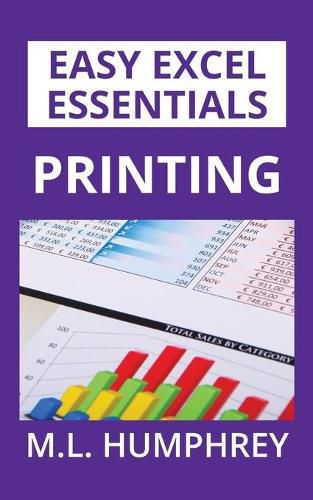
This title is printed to order. This book may have been self-published. If so, we cannot guarantee the quality of the content. In the main most books will have gone through the editing process however some may not. We therefore suggest that you be aware of this before ordering this book. If in doubt check either the author or publisher’s details as we are unable to accept any returns unless they are faulty. Please contact us if you have any questions.
Knowing how to print documents that you’ve created in Excel is an essential skill.
Think how many pieces of paper have been wasted over the years because someone didn’t know how to format an Excel document for printing. Or how many people have had to sit there and hold a second page with just one last column on it up to the first page to see the row labels for the data table they printed.
These mistakes can be avoided if you just understand the basics of printing in Excel.
In this guide you’ll learn how to print a header row or identifying column on each page, how to scale your document so that you never have one column or one row that prints on an extra page all by itself, how to add page numbers to your documents, and much much more.
It’s not hard to master and it’s well worth learning. So do it today.
The Easy Excel Essentials series of titles are meant to cover one specific topic of interest to users who know the basics of how to navigate Excel but want to increase their knowledge in that one particular area. If you want to increase your Excel knowledge in a more general way, see the Excel Essentials series which consists of Excel for Beginners, Intermediate Excel, 50 Useful Excel Functions, and 50 More Excel Functions. In that series, printing is covered in Excel for Beginners.
$9.00 standard shipping within Australia
FREE standard shipping within Australia for orders over $100.00
Express & International shipping calculated at checkout
This title is printed to order. This book may have been self-published. If so, we cannot guarantee the quality of the content. In the main most books will have gone through the editing process however some may not. We therefore suggest that you be aware of this before ordering this book. If in doubt check either the author or publisher’s details as we are unable to accept any returns unless they are faulty. Please contact us if you have any questions.
Knowing how to print documents that you’ve created in Excel is an essential skill.
Think how many pieces of paper have been wasted over the years because someone didn’t know how to format an Excel document for printing. Or how many people have had to sit there and hold a second page with just one last column on it up to the first page to see the row labels for the data table they printed.
These mistakes can be avoided if you just understand the basics of printing in Excel.
In this guide you’ll learn how to print a header row or identifying column on each page, how to scale your document so that you never have one column or one row that prints on an extra page all by itself, how to add page numbers to your documents, and much much more.
It’s not hard to master and it’s well worth learning. So do it today.
The Easy Excel Essentials series of titles are meant to cover one specific topic of interest to users who know the basics of how to navigate Excel but want to increase their knowledge in that one particular area. If you want to increase your Excel knowledge in a more general way, see the Excel Essentials series which consists of Excel for Beginners, Intermediate Excel, 50 Useful Excel Functions, and 50 More Excel Functions. In that series, printing is covered in Excel for Beginners.