Readings Newsletter
Become a Readings Member to make your shopping experience even easier.
Sign in or sign up for free!
You’re not far away from qualifying for FREE standard shipping within Australia
You’ve qualified for FREE standard shipping within Australia
The cart is loading…





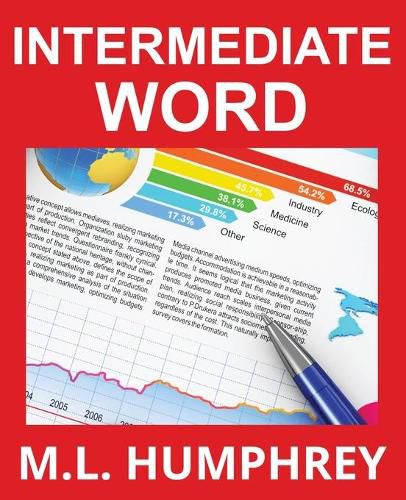
This title is printed to order. This book may have been self-published. If so, we cannot guarantee the quality of the content. In the main most books will have gone through the editing process however some may not. We therefore suggest that you be aware of this before ordering this book. If in doubt check either the author or publisher’s details as we are unable to accept any returns unless they are faulty. Please contact us if you have any questions.
Microsoft Word is a great program for writing basic reports and papers. But it can do so much more than that.
In this guide you’ll learn how to insert tables or images into your document, create custom styles, insert footnotes and endnotes, customize your document footers and headers, and use section and page breaks to create more sophisticated documents.
You’ll also learn how to use track changes to collaborate with others as well as a few other tips and tricks to make Word an even more powerful tool.
If you’ve mastered the basics of Word and are ready to take it to the next level, this is the guide for you.
$9.00 standard shipping within Australia
FREE standard shipping within Australia for orders over $100.00
Express & International shipping calculated at checkout
This title is printed to order. This book may have been self-published. If so, we cannot guarantee the quality of the content. In the main most books will have gone through the editing process however some may not. We therefore suggest that you be aware of this before ordering this book. If in doubt check either the author or publisher’s details as we are unable to accept any returns unless they are faulty. Please contact us if you have any questions.
Microsoft Word is a great program for writing basic reports and papers. But it can do so much more than that.
In this guide you’ll learn how to insert tables or images into your document, create custom styles, insert footnotes and endnotes, customize your document footers and headers, and use section and page breaks to create more sophisticated documents.
You’ll also learn how to use track changes to collaborate with others as well as a few other tips and tricks to make Word an even more powerful tool.
If you’ve mastered the basics of Word and are ready to take it to the next level, this is the guide for you.