Readings Newsletter
Become a Readings Member to make your shopping experience even easier.
Sign in or sign up for free!
You’re not far away from qualifying for FREE standard shipping within Australia
You’ve qualified for FREE standard shipping within Australia
The cart is loading…





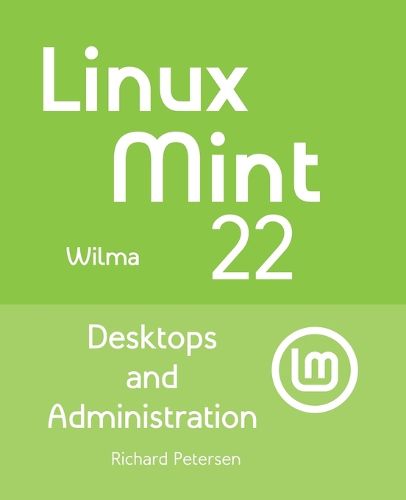
This title is printed to order. This book may have been self-published. If so, we cannot guarantee the quality of the content. In the main most books will have gone through the editing process however some may not. We therefore suggest that you be aware of this before ordering this book. If in doubt check either the author or publisher’s details as we are unable to accept any returns unless they are faulty. Please contact us if you have any questions.
This book covers the Linux Mint 22 release, focusing on desktops and administrative tools. The emphasis here is on what users will face when using Linux Mint, covering topics like installation, applications, software management, the Linux Mint desktops (Cinnamon, MATE, and Xfce), shell commands, network connections, and system administration tasks. Linux Mint 22 introduces several new features, as well as numerous smaller modifications. It is based on the Ubuntu 24.04 long-term support release. The Cinnamon, MATE, and Xfce desktops are examined in detail. Advanced components are also examined such as Samba server configuration, systemd service management, and Linux Mint software management applications.
Part 1 focuses on getting started, covering Linux Mint information and resources, using the Linux Mint Live DVD/USB, installing and setting up Linux Mint, upgrading Linux Mint, basic use of the desktops (Cinnamon, MATE, and Xfce), and connecting to wired and wireless networks. Repositories and their use are covered in detail. Software Manager, Synaptic Package manager, and the apt command are discussed. The Linux Mint X-Apps are also reviewed.
Part 2 covers the Cinnamon, MATE, and Xfce desktops (KDE is no longer supported by Linux Mint, though you can install the Ubuntu version, Kubuntu). The Cinnamon desktop has the Cinnamon menu with a favorites sidebar similar to the Ubuntu dock. The MATE desktop is derived from the GNOME 2 desktop, but with a more advanced applications menu. The Xfce desktop is a streamlined version of Linux Mint, with extensive configuration options to setup the desktop as you want.
Part 3 deals with administration topics, first discussing system tools like the GNOME system monitor, the Disk Usage Analyzer, Disk Utility, and Seahorse key management. A detailed chapter on Linux Mint system administration tools is presented, covering tasks such as managing users and file systems, Bluetooth setup, network folder and file sharing, an printer administration discussed. The network connections chapter covers network tasks, including manual configuration of wired and wireless connections, and firewalls. Shell configuration using shell script files are discussed. The systemd management of services and the Samba Windows server are examined in detail.
$9.00 standard shipping within Australia
FREE standard shipping within Australia for orders over $100.00
Express & International shipping calculated at checkout
This title is printed to order. This book may have been self-published. If so, we cannot guarantee the quality of the content. In the main most books will have gone through the editing process however some may not. We therefore suggest that you be aware of this before ordering this book. If in doubt check either the author or publisher’s details as we are unable to accept any returns unless they are faulty. Please contact us if you have any questions.
This book covers the Linux Mint 22 release, focusing on desktops and administrative tools. The emphasis here is on what users will face when using Linux Mint, covering topics like installation, applications, software management, the Linux Mint desktops (Cinnamon, MATE, and Xfce), shell commands, network connections, and system administration tasks. Linux Mint 22 introduces several new features, as well as numerous smaller modifications. It is based on the Ubuntu 24.04 long-term support release. The Cinnamon, MATE, and Xfce desktops are examined in detail. Advanced components are also examined such as Samba server configuration, systemd service management, and Linux Mint software management applications.
Part 1 focuses on getting started, covering Linux Mint information and resources, using the Linux Mint Live DVD/USB, installing and setting up Linux Mint, upgrading Linux Mint, basic use of the desktops (Cinnamon, MATE, and Xfce), and connecting to wired and wireless networks. Repositories and their use are covered in detail. Software Manager, Synaptic Package manager, and the apt command are discussed. The Linux Mint X-Apps are also reviewed.
Part 2 covers the Cinnamon, MATE, and Xfce desktops (KDE is no longer supported by Linux Mint, though you can install the Ubuntu version, Kubuntu). The Cinnamon desktop has the Cinnamon menu with a favorites sidebar similar to the Ubuntu dock. The MATE desktop is derived from the GNOME 2 desktop, but with a more advanced applications menu. The Xfce desktop is a streamlined version of Linux Mint, with extensive configuration options to setup the desktop as you want.
Part 3 deals with administration topics, first discussing system tools like the GNOME system monitor, the Disk Usage Analyzer, Disk Utility, and Seahorse key management. A detailed chapter on Linux Mint system administration tools is presented, covering tasks such as managing users and file systems, Bluetooth setup, network folder and file sharing, an printer administration discussed. The network connections chapter covers network tasks, including manual configuration of wired and wireless connections, and firewalls. Shell configuration using shell script files are discussed. The systemd management of services and the Samba Windows server are examined in detail.