Readings Newsletter
Become a Readings Member to make your shopping experience even easier.
Sign in or sign up for free!
You’re not far away from qualifying for FREE standard shipping within Australia
You’ve qualified for FREE standard shipping within Australia
The cart is loading…





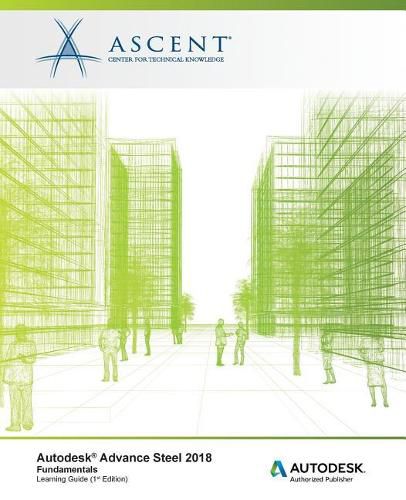
The Autodesk® Advance Steel software is a powerful 3D modeling application that streamlines the fabrication process through the use of a 3D model which is used to create fabrication drawings, Bill of Materials (BOM) lists, and files for Numerical Control machines (NC).
Since structural steel projects are extremely complex, the Autodesk Advance Steel software is also complex. The objective of the Autodesk® Advance Steel 2018: Fundamentals learning guide is to enable you to create full 3D project models at a high level of detail and set them up in fabrication drawings. This learning guide focuses on the basic tools that the majority of users need. You begin by learning the user interface, basic 3D viewing tools, and the standard AutoCAD® tools that are routinely used. Specific Autodesk Advance Steel objects, including structural columns, beams, bracing, plates, bolts, anchors, welds, and additional 3D objects are also covered. To complete the learning guide, you will learn to generate all of the required documentation files that enable your design to accurately and effectively communicate the final design.
Topics Covered
Understand the process of 3D modeling and extracting 2D documentation from a model in the Autodesk Advance Steel software. Navigate the Autodesk Advance Steel interface. Work with 3D viewing tools. Review helpful AutoCAD Tools. Work with the User Coordinate System (UCS). Use the Autodesk Advance Steel Modify commands. Add structural grids. Create levels. Model columns and beams and add bracing. Create connections using the Connection Vault. Create custom connections. Create plates and add bolts, anchors, and welds. Add grating and cladding. Model ladders, stairs, and railings. Create concrete objects such as footings. Number objects. Extract 2D drawings from the model using Drawing Styles and Drawing Processes. Review and modify 2D drawings using the Document Manager. Modify 2D details with parametric dimensions. Revise models and drawings. Create Bill of Materials (BOM) lists. Export data to .NC and .DXF files.
Prerequisites
Knowledge of basic AutoCAD tools.
$9.00 standard shipping within Australia
FREE standard shipping within Australia for orders over $100.00
Express & International shipping calculated at checkout
The Autodesk® Advance Steel software is a powerful 3D modeling application that streamlines the fabrication process through the use of a 3D model which is used to create fabrication drawings, Bill of Materials (BOM) lists, and files for Numerical Control machines (NC).
Since structural steel projects are extremely complex, the Autodesk Advance Steel software is also complex. The objective of the Autodesk® Advance Steel 2018: Fundamentals learning guide is to enable you to create full 3D project models at a high level of detail and set them up in fabrication drawings. This learning guide focuses on the basic tools that the majority of users need. You begin by learning the user interface, basic 3D viewing tools, and the standard AutoCAD® tools that are routinely used. Specific Autodesk Advance Steel objects, including structural columns, beams, bracing, plates, bolts, anchors, welds, and additional 3D objects are also covered. To complete the learning guide, you will learn to generate all of the required documentation files that enable your design to accurately and effectively communicate the final design.
Topics Covered
Understand the process of 3D modeling and extracting 2D documentation from a model in the Autodesk Advance Steel software. Navigate the Autodesk Advance Steel interface. Work with 3D viewing tools. Review helpful AutoCAD Tools. Work with the User Coordinate System (UCS). Use the Autodesk Advance Steel Modify commands. Add structural grids. Create levels. Model columns and beams and add bracing. Create connections using the Connection Vault. Create custom connections. Create plates and add bolts, anchors, and welds. Add grating and cladding. Model ladders, stairs, and railings. Create concrete objects such as footings. Number objects. Extract 2D drawings from the model using Drawing Styles and Drawing Processes. Review and modify 2D drawings using the Document Manager. Modify 2D details with parametric dimensions. Revise models and drawings. Create Bill of Materials (BOM) lists. Export data to .NC and .DXF files.
Prerequisites
Knowledge of basic AutoCAD tools.