Readings Newsletter
Become a Readings Member to make your shopping experience even easier.
Sign in or sign up for free!
You’re not far away from qualifying for FREE standard shipping within Australia
You’ve qualified for FREE standard shipping within Australia
The cart is loading…





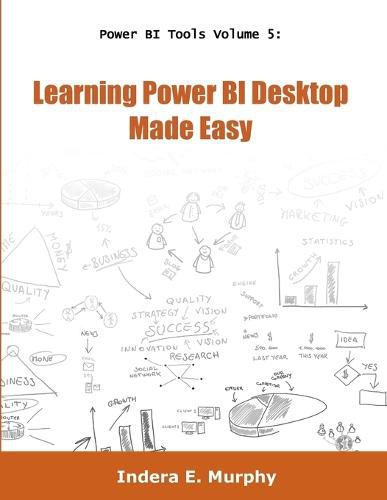
If you have been looking for a book that has a lot of easy to understand step-by-step instructions and screen shots that show you how to use Power BI Desktop, this is the book for you. If you have used any or all of the following Excel Power BI Tools, you will be familiar with many of the topics covered in this book: Power Pivot, Power Query or Power View. If you have not used any of these tools, don’t worry, the step-by-step instructions will guide you through all of the hands-on exercises.
You will learn how to import data from a variety of data sources, transform the data as needed, so that it can be used to create reports and dashboards. Creating tables, charts and maps is covered, as well as, adding interactive features and creating parameters.
This book is written from the perspective that the reader has not created a report before or has not used Power BI Desktop. This book is for the beginner and intermediate user. To help you become familiar with the options and features, this book contains over 500 illustrations that provide a visual tour of the software.
After completing the exercises in this book, you will be able to perform the following tasks and more:
Learn how to discover data needed for analysis and reports
Load data from a variety of sources into the data model
Use the Query Editor to transform data
Create new tables of data in Power BI Desktop
Create hierarchies, use date tables and summarize data
Create reports that use a variety of visualization types
$9.00 standard shipping within Australia
FREE standard shipping within Australia for orders over $100.00
Express & International shipping calculated at checkout
If you have been looking for a book that has a lot of easy to understand step-by-step instructions and screen shots that show you how to use Power BI Desktop, this is the book for you. If you have used any or all of the following Excel Power BI Tools, you will be familiar with many of the topics covered in this book: Power Pivot, Power Query or Power View. If you have not used any of these tools, don’t worry, the step-by-step instructions will guide you through all of the hands-on exercises.
You will learn how to import data from a variety of data sources, transform the data as needed, so that it can be used to create reports and dashboards. Creating tables, charts and maps is covered, as well as, adding interactive features and creating parameters.
This book is written from the perspective that the reader has not created a report before or has not used Power BI Desktop. This book is for the beginner and intermediate user. To help you become familiar with the options and features, this book contains over 500 illustrations that provide a visual tour of the software.
After completing the exercises in this book, you will be able to perform the following tasks and more:
Learn how to discover data needed for analysis and reports
Load data from a variety of sources into the data model
Use the Query Editor to transform data
Create new tables of data in Power BI Desktop
Create hierarchies, use date tables and summarize data
Create reports that use a variety of visualization types