Readings Newsletter
Become a Readings Member to make your shopping experience even easier.
Sign in or sign up for free!
You’re not far away from qualifying for FREE standard shipping within Australia
You’ve qualified for FREE standard shipping within Australia
The cart is loading…





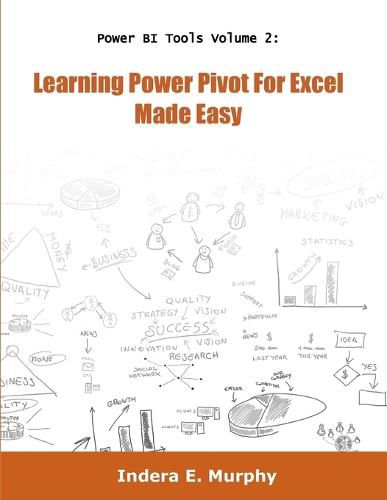
This book is based on Power Pivot for Excel 2016. Power Pivot is a popular tool for Excel. It is powerful and easy to learn. Power Pivot For Excel Made Easy gets you up and running with Power Pivot by teaching you the basics relatively quickly, so that you can import data and create pivot tables and chart for decision making purposes.
Each chapter explains new concepts and most chapters have exercises to help reinforce the topics. This puts your new skills to work right away. I try hard not to bore you with a lot of history. You will learn how to link data tables, create summary pivot tables and make the data displayed in a pivot table interactive by adding filters, slicers and timelines. And did I say that sample files are available, so that you can complete the step-by-step instructions?
What makes Power Pivot fun is that you can see your changes (good or bad) immediately.
After completing the exercises in this book, you will be able to perform the following tasks and more:
Import data into the data model
Use the Table Import Wizard
Create relationships
Use slicers
Create pivot tables and pivot charts
Create KPI’s and hierarchies
Add sparklines to a pivot table
Apply conditional formatting
If you are also looking to learn Power Query, see Power BI Tools Volume 4: Learning Power Query And Power Pivot For Excel Made Easy, ISBN 978-1-935208-29-7. We also have a book that covers Power View and Power Map, in addition to Power Query, see Power BI Tools Volume 3: Learning Power Query, Power View And Power Map For Excel Made Easy, ISBN 978-1-935208-28-0.
$9.00 standard shipping within Australia
FREE standard shipping within Australia for orders over $100.00
Express & International shipping calculated at checkout
This book is based on Power Pivot for Excel 2016. Power Pivot is a popular tool for Excel. It is powerful and easy to learn. Power Pivot For Excel Made Easy gets you up and running with Power Pivot by teaching you the basics relatively quickly, so that you can import data and create pivot tables and chart for decision making purposes.
Each chapter explains new concepts and most chapters have exercises to help reinforce the topics. This puts your new skills to work right away. I try hard not to bore you with a lot of history. You will learn how to link data tables, create summary pivot tables and make the data displayed in a pivot table interactive by adding filters, slicers and timelines. And did I say that sample files are available, so that you can complete the step-by-step instructions?
What makes Power Pivot fun is that you can see your changes (good or bad) immediately.
After completing the exercises in this book, you will be able to perform the following tasks and more:
Import data into the data model
Use the Table Import Wizard
Create relationships
Use slicers
Create pivot tables and pivot charts
Create KPI’s and hierarchies
Add sparklines to a pivot table
Apply conditional formatting
If you are also looking to learn Power Query, see Power BI Tools Volume 4: Learning Power Query And Power Pivot For Excel Made Easy, ISBN 978-1-935208-29-7. We also have a book that covers Power View and Power Map, in addition to Power Query, see Power BI Tools Volume 3: Learning Power Query, Power View And Power Map For Excel Made Easy, ISBN 978-1-935208-28-0.