Readings Newsletter
Become a Readings Member to make your shopping experience even easier.
Sign in or sign up for free!
You’re not far away from qualifying for FREE standard shipping within Australia
You’ve qualified for FREE standard shipping within Australia
The cart is loading…





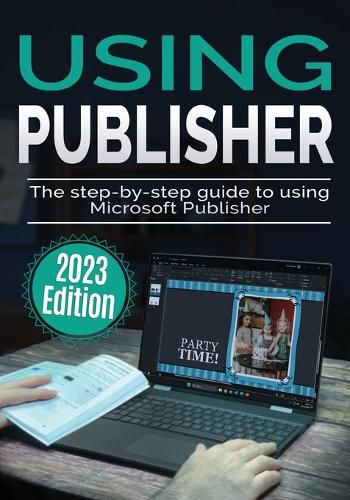
This title is printed to order. This book may have been self-published. If so, we cannot guarantee the quality of the content. In the main most books will have gone through the editing process however some may not. We therefore suggest that you be aware of this before ordering this book. If in doubt check either the author or publisher’s details as we are unable to accept any returns unless they are faulty. Please contact us if you have any questions.
Unlock the full potential of Microsoft Publisher with this comprehensive guide written by best-selling technology author and trainer Kevin Wilson. Whether you're beginning with the basics or an experienced user aspiring to enhance your skills, Using Microsoft Publisher is your indispensable guide to navigating and mastering Microsoft Publisher.
Using Microsoft Publisher is packed with easy-to-follow instructions, full color illustrative photos, screenshots, and helpful tips, including video demos for a hands-on learning experience. In this guide you'll learn:
Getting Started with Publisher: Learn how to navigate around the main user interface, customize your workspace, and create shortcuts for quick access. The Ribbon Menu: Learn how to use the ribbon menu's functionalities and explore the Home, Insert, Page Design, and other crucial tabs. Building a New Design: Discover the fundamentals of good design, using contrast, repetition, alignment, and proportion. Understand how these principles can improve your publications. Creating Publications: Learn how to create new publications, page sizes, orientations, and understanding margins. Enhancing with Graphics: Master the art of adding and editing images, clip art, and shapes. Learn text wrapping techniques and image adjustments for a professional look. Managing Publications: Learn how to save documents in various formats such as PDF, as well as opening saved projects, and setting up page layouts effectively. Advanced Publisher Features: Explore advanced topics such as creating multipage spreads, using mail merges, and designing with tables and guides. Exercises and Real-World Applications: Practice with hands-on exercises and practical examples to apply your skills effectively.
This guide is an indispensable resource for learning the intricacies of Microsoft Publisher, designed to enhance your abilities and provide you with the expertise necessary to craft professional-quality publications with ease. So scroll up and get your copy of Using Microsoft Publisher today!
$9.00 standard shipping within Australia
FREE standard shipping within Australia for orders over $100.00
Express & International shipping calculated at checkout
This title is printed to order. This book may have been self-published. If so, we cannot guarantee the quality of the content. In the main most books will have gone through the editing process however some may not. We therefore suggest that you be aware of this before ordering this book. If in doubt check either the author or publisher’s details as we are unable to accept any returns unless they are faulty. Please contact us if you have any questions.
Unlock the full potential of Microsoft Publisher with this comprehensive guide written by best-selling technology author and trainer Kevin Wilson. Whether you're beginning with the basics or an experienced user aspiring to enhance your skills, Using Microsoft Publisher is your indispensable guide to navigating and mastering Microsoft Publisher.
Using Microsoft Publisher is packed with easy-to-follow instructions, full color illustrative photos, screenshots, and helpful tips, including video demos for a hands-on learning experience. In this guide you'll learn:
Getting Started with Publisher: Learn how to navigate around the main user interface, customize your workspace, and create shortcuts for quick access. The Ribbon Menu: Learn how to use the ribbon menu's functionalities and explore the Home, Insert, Page Design, and other crucial tabs. Building a New Design: Discover the fundamentals of good design, using contrast, repetition, alignment, and proportion. Understand how these principles can improve your publications. Creating Publications: Learn how to create new publications, page sizes, orientations, and understanding margins. Enhancing with Graphics: Master the art of adding and editing images, clip art, and shapes. Learn text wrapping techniques and image adjustments for a professional look. Managing Publications: Learn how to save documents in various formats such as PDF, as well as opening saved projects, and setting up page layouts effectively. Advanced Publisher Features: Explore advanced topics such as creating multipage spreads, using mail merges, and designing with tables and guides. Exercises and Real-World Applications: Practice with hands-on exercises and practical examples to apply your skills effectively.
This guide is an indispensable resource for learning the intricacies of Microsoft Publisher, designed to enhance your abilities and provide you with the expertise necessary to craft professional-quality publications with ease. So scroll up and get your copy of Using Microsoft Publisher today!