Readings Newsletter
Become a Readings Member to make your shopping experience even easier.
Sign in or sign up for free!
You’re not far away from qualifying for FREE standard shipping within Australia
You’ve qualified for FREE standard shipping within Australia
The cart is loading…





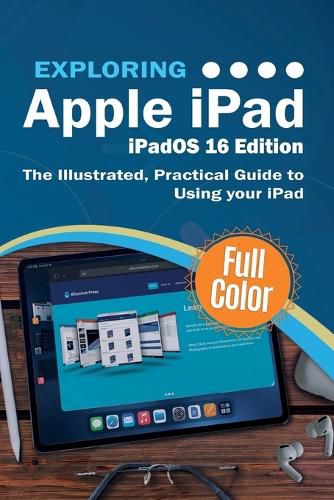
This title is printed to order. This book may have been self-published. If so, we cannot guarantee the quality of the content. In the main most books will have gone through the editing process however some may not. We therefore suggest that you be aware of this before ordering this book. If in doubt check either the author or publisher’s details as we are unable to accept any returns unless they are faulty. Please contact us if you have any questions.
iPads have become an essential tool for students, business users, and home users. Updated to cover the iPadOS 16 update, Exploring Apple iPad will help you get to grips with the fundamentals of your device. With over 400 pages of full color screenshots, illustrations, and easy to follow instructions along with video demos, Exploring Apple iPad will help you:
Upgrade your iPad to iPadOS 16 Discover new features of iPadOS 16 such as Passkeys, FreeForm and Stage Manager Find your way around the dock, menus, and icons on your iPad Navigate with touch gestures: tap, drag, pinch, spread and swipe with iPadOS Multi-task with slide over, split view, and drag & drop on iPad Use control centre, lock screen, notifications on your iPad Explore handoff between your Mac or iPhone Use Apple Pencil to draw, annotate, and take notes using your iPad Get to know Siri, voice dictation, and recording voice memos with iPadOS Communicate with email, FaceTime, and iMessage using iPad Use digital touch, and peer-to-peer payments on iPad Browse the web with Safari web browser in iPadOS Take, enhance, and share photos and video with your iPad Stream music with Apple Music, buy tracks & albums from iTunes Store Stream TV programs & movies with the new Apple TV App Use Files App, as well as Maps, News, Apple Books, and Notes Setup and use Apple Pay, Calendar, and Contacts, and more...
In addition, you will learn how to make the most of the new features of iPadOS 16 with clear explanations and video demos to help you along the way.
Finally, system updates, backups, and general housekeeping tips complete this invaluable guide. You'll want to keep this edition handy as you explore your iPad.
We want to create the best possible resource to help you, so if we've missed anything out then please get in touch using [email protected] and let us know. Thanks.
$9.00 standard shipping within Australia
FREE standard shipping within Australia for orders over $100.00
Express & International shipping calculated at checkout
This title is printed to order. This book may have been self-published. If so, we cannot guarantee the quality of the content. In the main most books will have gone through the editing process however some may not. We therefore suggest that you be aware of this before ordering this book. If in doubt check either the author or publisher’s details as we are unable to accept any returns unless they are faulty. Please contact us if you have any questions.
iPads have become an essential tool for students, business users, and home users. Updated to cover the iPadOS 16 update, Exploring Apple iPad will help you get to grips with the fundamentals of your device. With over 400 pages of full color screenshots, illustrations, and easy to follow instructions along with video demos, Exploring Apple iPad will help you:
Upgrade your iPad to iPadOS 16 Discover new features of iPadOS 16 such as Passkeys, FreeForm and Stage Manager Find your way around the dock, menus, and icons on your iPad Navigate with touch gestures: tap, drag, pinch, spread and swipe with iPadOS Multi-task with slide over, split view, and drag & drop on iPad Use control centre, lock screen, notifications on your iPad Explore handoff between your Mac or iPhone Use Apple Pencil to draw, annotate, and take notes using your iPad Get to know Siri, voice dictation, and recording voice memos with iPadOS Communicate with email, FaceTime, and iMessage using iPad Use digital touch, and peer-to-peer payments on iPad Browse the web with Safari web browser in iPadOS Take, enhance, and share photos and video with your iPad Stream music with Apple Music, buy tracks & albums from iTunes Store Stream TV programs & movies with the new Apple TV App Use Files App, as well as Maps, News, Apple Books, and Notes Setup and use Apple Pay, Calendar, and Contacts, and more...
In addition, you will learn how to make the most of the new features of iPadOS 16 with clear explanations and video demos to help you along the way.
Finally, system updates, backups, and general housekeeping tips complete this invaluable guide. You'll want to keep this edition handy as you explore your iPad.
We want to create the best possible resource to help you, so if we've missed anything out then please get in touch using [email protected] and let us know. Thanks.