Readings Newsletter
Become a Readings Member to make your shopping experience even easier.
Sign in or sign up for free!
You’re not far away from qualifying for FREE standard shipping within Australia
You’ve qualified for FREE standard shipping within Australia
The cart is loading…





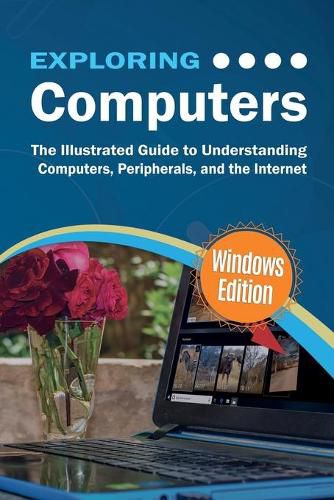
This title is printed to order. This book may have been self-published. If so, we cannot guarantee the quality of the content. In the main most books will have gone through the editing process however some may not. We therefore suggest that you be aware of this before ordering this book. If in doubt check either the author or publisher’s details as we are unable to accept any returns unless they are faulty. Please contact us if you have any questions.
Exploring Computers is the perfect companion for your new PC, laptop, or surface tablet. Ideal for newbies, beginners, seniors, and moderately experienced users.
Written by best-selling technology author, lecturer, and computer trainer Kevin Wilson, Exploring Computers is packed with step-by-step instructions, color photos, and illustrations to help you learn about Windows 10, as well as an introduction to computers, hardware, basic troubleshooting, and useful tips & tricks.
Exploring Computers is here to help you get the most out of your computer and will help you:
Learn about computer components such as the CPU, RAM, and disk drives Find out about computer peripherals such as installing and using printers in Windows 10 Master the trackpad with gestures and using your mouse Decode computer specifications Master the key features of Windows 10 Find your way around the Desktop, Start Menu, and the Taskbar in Windows 10 Organise your files with File Explorer in Windows 10 Learn about the cloud and how to use OneDrive and Google Drive Learn about common software for word processing, image editing, and apps Learn how to stay safe on the internet and educate yourself about phishing, scams, worms, ransomware and viruses Learn how to use the internet, check email and browse the web. Learn how to back up your files and keep them safe. Learn how to troubleshoot and solve common computer problems
You’ll want to keep this edition handy as you make your way around your computer. Have Fun!
We want to create the best possible resource to help you, so if we’ve missed anything out then please get in touch using [email protected] and let us know. Thanks.
$9.00 standard shipping within Australia
FREE standard shipping within Australia for orders over $100.00
Express & International shipping calculated at checkout
This title is printed to order. This book may have been self-published. If so, we cannot guarantee the quality of the content. In the main most books will have gone through the editing process however some may not. We therefore suggest that you be aware of this before ordering this book. If in doubt check either the author or publisher’s details as we are unable to accept any returns unless they are faulty. Please contact us if you have any questions.
Exploring Computers is the perfect companion for your new PC, laptop, or surface tablet. Ideal for newbies, beginners, seniors, and moderately experienced users.
Written by best-selling technology author, lecturer, and computer trainer Kevin Wilson, Exploring Computers is packed with step-by-step instructions, color photos, and illustrations to help you learn about Windows 10, as well as an introduction to computers, hardware, basic troubleshooting, and useful tips & tricks.
Exploring Computers is here to help you get the most out of your computer and will help you:
Learn about computer components such as the CPU, RAM, and disk drives Find out about computer peripherals such as installing and using printers in Windows 10 Master the trackpad with gestures and using your mouse Decode computer specifications Master the key features of Windows 10 Find your way around the Desktop, Start Menu, and the Taskbar in Windows 10 Organise your files with File Explorer in Windows 10 Learn about the cloud and how to use OneDrive and Google Drive Learn about common software for word processing, image editing, and apps Learn how to stay safe on the internet and educate yourself about phishing, scams, worms, ransomware and viruses Learn how to use the internet, check email and browse the web. Learn how to back up your files and keep them safe. Learn how to troubleshoot and solve common computer problems
You’ll want to keep this edition handy as you make your way around your computer. Have Fun!
We want to create the best possible resource to help you, so if we’ve missed anything out then please get in touch using [email protected] and let us know. Thanks.