Readings Newsletter
Become a Readings Member to make your shopping experience even easier.
Sign in or sign up for free!
You’re not far away from qualifying for FREE standard shipping within Australia
You’ve qualified for FREE standard shipping within Australia
The cart is loading…





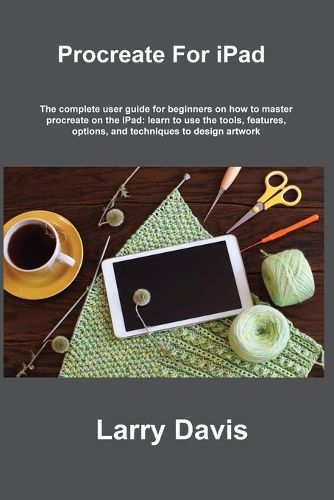
Are you ready to turn your iPad into a digital canvas and bring your creative ideas to life?
Do you want to master Procreate but feel overwhelmed by its vast array of tools and features?
This complete user guide is designed to help beginners unlock the full potential of Procreate, guiding you step by step through its interface, brushes, layers, and advanced techniques. Whether you're an aspiring artist, a designer, or simply someone who wants to explore digital illustration, this book will provide you with all the knowledge you need to create stunning artwork with ease.
Inside this guide, you will discover:
A complete introduction to Procreate - Learn how to set up the app, navigate the interface, and use the Apple Pencil for precision drawing. Mastering brushes and colors - Understand how to use different brush types, import custom brushes, and manipulate colors like a pro. Advanced layer management - Discover how to organize, blend, and apply masks to layers for professional-grade artwork. Essential gesture controls - Learn how to use Procreate's shortcuts for a smoother and more efficient workflow. Creating animations with Procreate - Step into the world of motion graphics with animation assist and frame-by-frame editing. Typography and text integration - Explore how to add, edit, and customize text within your digital designs. Pro tips for enhancing creativity - Unlock hidden features, optimize your workflow, and bring your unique style to life.
Procreate is one of the most powerful digital art tools available today, but without the right guidance, it can feel overwhelming.
This book simplifies everything, ensuring you spend less time figuring things out and more time creating.
Don't miss out-every day you wait is another day you're not using Procreate to its full potential.
Grab your copy now and start designing like a pro!
$9.00 standard shipping within Australia
FREE standard shipping within Australia for orders over $100.00
Express & International shipping calculated at checkout
Are you ready to turn your iPad into a digital canvas and bring your creative ideas to life?
Do you want to master Procreate but feel overwhelmed by its vast array of tools and features?
This complete user guide is designed to help beginners unlock the full potential of Procreate, guiding you step by step through its interface, brushes, layers, and advanced techniques. Whether you're an aspiring artist, a designer, or simply someone who wants to explore digital illustration, this book will provide you with all the knowledge you need to create stunning artwork with ease.
Inside this guide, you will discover:
A complete introduction to Procreate - Learn how to set up the app, navigate the interface, and use the Apple Pencil for precision drawing. Mastering brushes and colors - Understand how to use different brush types, import custom brushes, and manipulate colors like a pro. Advanced layer management - Discover how to organize, blend, and apply masks to layers for professional-grade artwork. Essential gesture controls - Learn how to use Procreate's shortcuts for a smoother and more efficient workflow. Creating animations with Procreate - Step into the world of motion graphics with animation assist and frame-by-frame editing. Typography and text integration - Explore how to add, edit, and customize text within your digital designs. Pro tips for enhancing creativity - Unlock hidden features, optimize your workflow, and bring your unique style to life.
Procreate is one of the most powerful digital art tools available today, but without the right guidance, it can feel overwhelming.
This book simplifies everything, ensuring you spend less time figuring things out and more time creating.
Don't miss out-every day you wait is another day you're not using Procreate to its full potential.
Grab your copy now and start designing like a pro!