Readings Newsletter
Become a Readings Member to make your shopping experience even easier.
Sign in or sign up for free!
You’re not far away from qualifying for FREE standard shipping within Australia
You’ve qualified for FREE standard shipping within Australia
The cart is loading…





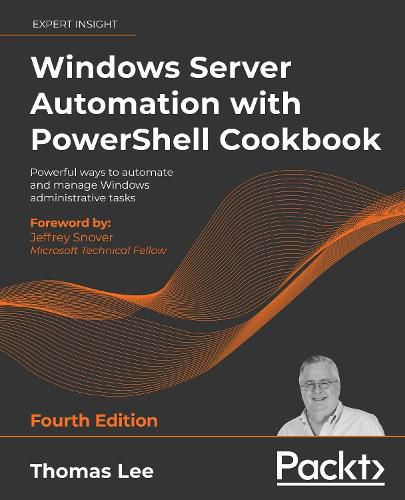
This title is printed to order. This book may have been self-published. If so, we cannot guarantee the quality of the content. In the main most books will have gone through the editing process however some may not. We therefore suggest that you be aware of this before ordering this book. If in doubt check either the author or publisher’s details as we are unable to accept any returns unless they are faulty. Please contact us if you have any questions.
Over 100 PowerShell recipes for working more effectively with Windows Server 2022/2019
Key Features
Develop a holistic understanding of Windows Server 2022/2019 with PowerShell 7.1 Learn best practices for PowerShell scripting to automate common tasks and manage AD, enterprise security, WMI, Azure, and .NET 5 Discover new ways to optimize your PowerShell code by working through easy-to-follow recipes
Book DescriptionWith a foreword from PowerShell creator Jeffrey Snover, this heavily updated edition is designed to help you learn how to use PowerShell 7.1 effectively and manage the core roles, features, and services of Windows Server 2022/2019 in an enterprise setting. Brand new to this edition are recipes exploring the .NET Framework, enterprise server security, and managing Windows Server with Windows Management Instrumentation (WMI).
This latest edition equips you with over 100 recipes you’ll need in day-to-day work, covering a wide range of fundamental and more advanced use cases. We look at how to install and configure PowerShell 7.1, along with useful new features and optimizations, and how the PowerShell compatibility solution bridges the gap to older versions of PowerShell. Topics include using PowerShell to manage networking and DHCP in Windows Server, objects in Active Directory, Hyper-V, and Azure. Debugging is crucial, so the book shows you how to use some powerful tools to diagnose and resolve issues with Windows Server.
What you will learn
Perform key admin tasks on Windows Server 2022/2019 Keep your organization secure with JEA, group policies, logs, and Windows Defender Use the .NET Framework for administrative scripting Manage data and storage on Windows, including disks, volumes, and filesystems Create and configure Hyper-V VMs, implementing storage replication and checkpoints Set up virtual machines, websites, and shared files on Azure Report system performance using built-in cmdlets and WMI to obtain single measurements Apply the right tools and modules to troubleshoot and debug Windows Server
Who this book is forThis book is for systems administrators, software architects, developers, or engineers working with Windows Server 2022/2019 seeking to automate tasks more effectively with PowerShell 7.1. Basic knowledge of PowerShell is expected.
$9.00 standard shipping within Australia
FREE standard shipping within Australia for orders over $100.00
Express & International shipping calculated at checkout
This title is printed to order. This book may have been self-published. If so, we cannot guarantee the quality of the content. In the main most books will have gone through the editing process however some may not. We therefore suggest that you be aware of this before ordering this book. If in doubt check either the author or publisher’s details as we are unable to accept any returns unless they are faulty. Please contact us if you have any questions.
Over 100 PowerShell recipes for working more effectively with Windows Server 2022/2019
Key Features
Develop a holistic understanding of Windows Server 2022/2019 with PowerShell 7.1 Learn best practices for PowerShell scripting to automate common tasks and manage AD, enterprise security, WMI, Azure, and .NET 5 Discover new ways to optimize your PowerShell code by working through easy-to-follow recipes
Book DescriptionWith a foreword from PowerShell creator Jeffrey Snover, this heavily updated edition is designed to help you learn how to use PowerShell 7.1 effectively and manage the core roles, features, and services of Windows Server 2022/2019 in an enterprise setting. Brand new to this edition are recipes exploring the .NET Framework, enterprise server security, and managing Windows Server with Windows Management Instrumentation (WMI).
This latest edition equips you with over 100 recipes you’ll need in day-to-day work, covering a wide range of fundamental and more advanced use cases. We look at how to install and configure PowerShell 7.1, along with useful new features and optimizations, and how the PowerShell compatibility solution bridges the gap to older versions of PowerShell. Topics include using PowerShell to manage networking and DHCP in Windows Server, objects in Active Directory, Hyper-V, and Azure. Debugging is crucial, so the book shows you how to use some powerful tools to diagnose and resolve issues with Windows Server.
What you will learn
Perform key admin tasks on Windows Server 2022/2019 Keep your organization secure with JEA, group policies, logs, and Windows Defender Use the .NET Framework for administrative scripting Manage data and storage on Windows, including disks, volumes, and filesystems Create and configure Hyper-V VMs, implementing storage replication and checkpoints Set up virtual machines, websites, and shared files on Azure Report system performance using built-in cmdlets and WMI to obtain single measurements Apply the right tools and modules to troubleshoot and debug Windows Server
Who this book is forThis book is for systems administrators, software architects, developers, or engineers working with Windows Server 2022/2019 seeking to automate tasks more effectively with PowerShell 7.1. Basic knowledge of PowerShell is expected.