Readings Newsletter
Become a Readings Member to make your shopping experience even easier.
Sign in or sign up for free!
You’re not far away from qualifying for FREE standard shipping within Australia
You’ve qualified for FREE standard shipping within Australia
The cart is loading…





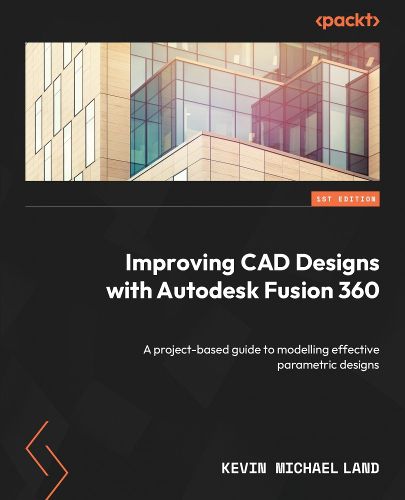
This title is printed to order. This book may have been self-published. If so, we cannot guarantee the quality of the content. In the main most books will have gone through the editing process however some may not. We therefore suggest that you be aware of this before ordering this book. If in doubt check either the author or publisher’s details as we are unable to accept any returns unless they are faulty. Please contact us if you have any questions.
Work through multiple design projects in this part-color guide to understand how Autodesk Fusion 360 helps improve efficiency and drafting
Key Features
Understand the project workflow of Autodesk Fusion 360 Design and redesign projects while learning to fix errors Gain a better insight into repurposing real-world items into Fusion 360 for custom designs Purchase of the print or Kindle book includes a free PDF eBook
Book DescriptionAutodesk Fusion 360 has become an indispensable tool for designers, tinkerers, and engineers worldwide thanks to its versatility that allows for large-scale assemblies and smaller, quick 3D prints. If you've faced challenges with learning Fusion 360, this book will help you overcome them and build the confidence to design your own projects, explaining step-by-step instructions and the purpose of each tool. In this book, you'll dive into the design workspace and learn sketching fundamentals such as setting up a component, recognizing when a sketch is fully constrained, and parametrically flexing models. Through trial and error, you'll work on multiple easy-to-build projects to create simple, useful items that can be quickly 3D printed for use around the house and then advance to much bigger projects that require joint connectivity and large assemblies. By the end of this book, you'll be able to sketch fully parametric designs, translate them into 3D models, and create your own unique designs.What you will learn
Gain proficiency in Fusion 360 user interface, navigation, and functionality Create and transform simple 2D sketches into 3D models Manipulate and control parametric 2D sketches using dimensions Become familiar with drafting on paper and taking measurements with calipers Create a bicycle assembly part with Fusion 360 Use the form environment to create organic shapes Render a 3D model and understand how to apply materials and lighting Generate 2D assembly model drawings for documentation purposes
Who this book is forBeginner or intermediate designers who prefer hands-on learning will find this book useful, especially designers, woodworkers, 3D printing enthusiasts, and hobbyists who enjoy creating things, rather than experienced machinists. The basic projects are accessible without prior CAD skills, although some fundamental CAD understanding is beneficial for those interested in going further. It is highly recommended that you use a 3-button mouse for all projects to fully utilize floating pop-up menus.
$9.00 standard shipping within Australia
FREE standard shipping within Australia for orders over $100.00
Express & International shipping calculated at checkout
This title is printed to order. This book may have been self-published. If so, we cannot guarantee the quality of the content. In the main most books will have gone through the editing process however some may not. We therefore suggest that you be aware of this before ordering this book. If in doubt check either the author or publisher’s details as we are unable to accept any returns unless they are faulty. Please contact us if you have any questions.
Work through multiple design projects in this part-color guide to understand how Autodesk Fusion 360 helps improve efficiency and drafting
Key Features
Understand the project workflow of Autodesk Fusion 360 Design and redesign projects while learning to fix errors Gain a better insight into repurposing real-world items into Fusion 360 for custom designs Purchase of the print or Kindle book includes a free PDF eBook
Book DescriptionAutodesk Fusion 360 has become an indispensable tool for designers, tinkerers, and engineers worldwide thanks to its versatility that allows for large-scale assemblies and smaller, quick 3D prints. If you've faced challenges with learning Fusion 360, this book will help you overcome them and build the confidence to design your own projects, explaining step-by-step instructions and the purpose of each tool. In this book, you'll dive into the design workspace and learn sketching fundamentals such as setting up a component, recognizing when a sketch is fully constrained, and parametrically flexing models. Through trial and error, you'll work on multiple easy-to-build projects to create simple, useful items that can be quickly 3D printed for use around the house and then advance to much bigger projects that require joint connectivity and large assemblies. By the end of this book, you'll be able to sketch fully parametric designs, translate them into 3D models, and create your own unique designs.What you will learn
Gain proficiency in Fusion 360 user interface, navigation, and functionality Create and transform simple 2D sketches into 3D models Manipulate and control parametric 2D sketches using dimensions Become familiar with drafting on paper and taking measurements with calipers Create a bicycle assembly part with Fusion 360 Use the form environment to create organic shapes Render a 3D model and understand how to apply materials and lighting Generate 2D assembly model drawings for documentation purposes
Who this book is forBeginner or intermediate designers who prefer hands-on learning will find this book useful, especially designers, woodworkers, 3D printing enthusiasts, and hobbyists who enjoy creating things, rather than experienced machinists. The basic projects are accessible without prior CAD skills, although some fundamental CAD understanding is beneficial for those interested in going further. It is highly recommended that you use a 3-button mouse for all projects to fully utilize floating pop-up menus.