Readings Newsletter
Become a Readings Member to make your shopping experience even easier.
Sign in or sign up for free!
You’re not far away from qualifying for FREE standard shipping within Australia
You’ve qualified for FREE standard shipping within Australia
The cart is loading…





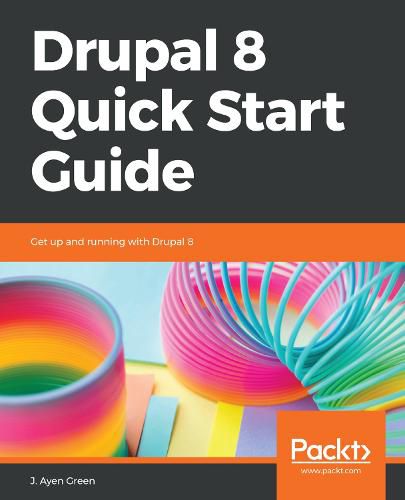
This title is printed to order. This book may have been self-published. If so, we cannot guarantee the quality of the content. In the main most books will have gone through the editing process however some may not. We therefore suggest that you be aware of this before ordering this book. If in doubt check either the author or publisher’s details as we are unable to accept any returns unless they are faulty. Please contact us if you have any questions.
Your step by step guide with easy to follow instructions for navigating Drupal 8
Key Features
Build a great Drupal website easily How to structure, create and maintain different types of content Design roles for secure editing of your site
Book DescriptionDrupal is a powerful content management platform, flexible enough to accommodate almost any content requirements. This flexibility comes with a cost: complexity. Drupal 8 Quick Start Guide will clear your path from installation to a building usable site in minutes, and to a customized site in one sitting.
You will begin with installation of Drupal and going through the main sections of the Drupal UI. Then, you will create a content type that describes its content, which simplifies the act of creating and editing the actual content later. You will learn about user roles, using real-world examples. This will help you to learn how to design roles, and how to assign appropriate permissions to them. Next, you will learn to use the WYSIWYG editor, configure it for other roles, navigate the various fields on the content creation form, and publish content.
To begin to appreciate the flexibility and expandability of Drupal, you will make use of popular content-focused modules that extend Drupal’s power. You will learn how to expand your market to other readers directly and through other sites by configuring content and UI translations and creating a View that provides an RSS feed. Finally, you will put everything together by customizing the home page for your new website.
What you will learn
Create and customize Drupal structures, such as menus, tags, and content categories Extend Drupal’s capabilities with add-on modules Administer site users, their roles, and the actions to which they are granted access Understand user roles and permissions Create, edit, and publish content Use Views for custom content selection and display Expand your audience with custom RSS feeds Configure a home page with meaningful sections for a better UX
Who this book is forThis book is for content administrators, developers, site builders and administrators who are new to Drupal 8.
$9.00 standard shipping within Australia
FREE standard shipping within Australia for orders over $100.00
Express & International shipping calculated at checkout
This title is printed to order. This book may have been self-published. If so, we cannot guarantee the quality of the content. In the main most books will have gone through the editing process however some may not. We therefore suggest that you be aware of this before ordering this book. If in doubt check either the author or publisher’s details as we are unable to accept any returns unless they are faulty. Please contact us if you have any questions.
Your step by step guide with easy to follow instructions for navigating Drupal 8
Key Features
Build a great Drupal website easily How to structure, create and maintain different types of content Design roles for secure editing of your site
Book DescriptionDrupal is a powerful content management platform, flexible enough to accommodate almost any content requirements. This flexibility comes with a cost: complexity. Drupal 8 Quick Start Guide will clear your path from installation to a building usable site in minutes, and to a customized site in one sitting.
You will begin with installation of Drupal and going through the main sections of the Drupal UI. Then, you will create a content type that describes its content, which simplifies the act of creating and editing the actual content later. You will learn about user roles, using real-world examples. This will help you to learn how to design roles, and how to assign appropriate permissions to them. Next, you will learn to use the WYSIWYG editor, configure it for other roles, navigate the various fields on the content creation form, and publish content.
To begin to appreciate the flexibility and expandability of Drupal, you will make use of popular content-focused modules that extend Drupal’s power. You will learn how to expand your market to other readers directly and through other sites by configuring content and UI translations and creating a View that provides an RSS feed. Finally, you will put everything together by customizing the home page for your new website.
What you will learn
Create and customize Drupal structures, such as menus, tags, and content categories Extend Drupal’s capabilities with add-on modules Administer site users, their roles, and the actions to which they are granted access Understand user roles and permissions Create, edit, and publish content Use Views for custom content selection and display Expand your audience with custom RSS feeds Configure a home page with meaningful sections for a better UX
Who this book is forThis book is for content administrators, developers, site builders and administrators who are new to Drupal 8.