Readings Newsletter
Become a Readings Member to make your shopping experience even easier.
Sign in or sign up for free!
You’re not far away from qualifying for FREE standard shipping within Australia
You’ve qualified for FREE standard shipping within Australia
The cart is loading…





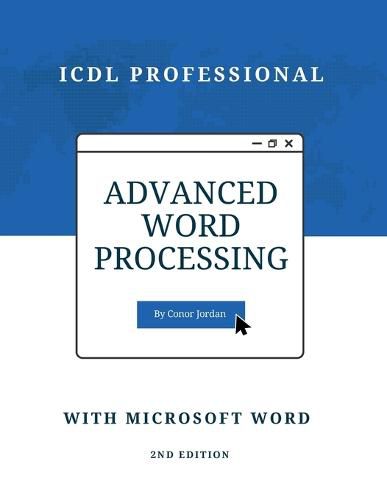
This title is printed to order. This book may have been self-published. If so, we cannot guarantee the quality of the content. In the main most books will have gone through the editing process however some may not. We therefore suggest that you be aware of this before ordering this book. If in doubt check either the author or publisher’s details as we are unable to accept any returns unless they are faulty. Please contact us if you have any questions.
Advanced Word Processing with Microsoft Word: ICDL Professional provides readers with a guide to the advanced features of Microsoft Word. Filled with practical advice, step-by-step instructions, and revision exercises after each section, this book gives learners a helpful overview of the advanced word processing syllabus as part of the ICDL Professional series of digital skills modules.
Topics covered include:
Advanced text, paragraph, and document formatting
Automated features including macros, AutoText, and AutoFormat
Image, chart, table, and object positioning using text wrapping
Referencing other works, including articles, websites, books, journals, and reports
Citations and bibliography styles, tables of contents and figures, captions, indexes, footnotes and endnotes
Form fields and design
Document security and protection
Page setup options including margins, columns, orientation, layout, and sizing
Review and collaboration features
Comparing and merging documents
Proofing document content with spell checking and thesaurus editor
Linking external data such as spreadsheets and text files
With this helpful guide, learners can build on their existing skillset using Microsoft Word and enhance their career prospects. Readers will gain valuable knowledge of the techniques and skills required to use advanced word processing features effectively. Accompanying resources are available to download from the author’s website.
$9.00 standard shipping within Australia
FREE standard shipping within Australia for orders over $100.00
Express & International shipping calculated at checkout
This title is printed to order. This book may have been self-published. If so, we cannot guarantee the quality of the content. In the main most books will have gone through the editing process however some may not. We therefore suggest that you be aware of this before ordering this book. If in doubt check either the author or publisher’s details as we are unable to accept any returns unless they are faulty. Please contact us if you have any questions.
Advanced Word Processing with Microsoft Word: ICDL Professional provides readers with a guide to the advanced features of Microsoft Word. Filled with practical advice, step-by-step instructions, and revision exercises after each section, this book gives learners a helpful overview of the advanced word processing syllabus as part of the ICDL Professional series of digital skills modules.
Topics covered include:
Advanced text, paragraph, and document formatting
Automated features including macros, AutoText, and AutoFormat
Image, chart, table, and object positioning using text wrapping
Referencing other works, including articles, websites, books, journals, and reports
Citations and bibliography styles, tables of contents and figures, captions, indexes, footnotes and endnotes
Form fields and design
Document security and protection
Page setup options including margins, columns, orientation, layout, and sizing
Review and collaboration features
Comparing and merging documents
Proofing document content with spell checking and thesaurus editor
Linking external data such as spreadsheets and text files
With this helpful guide, learners can build on their existing skillset using Microsoft Word and enhance their career prospects. Readers will gain valuable knowledge of the techniques and skills required to use advanced word processing features effectively. Accompanying resources are available to download from the author’s website.