Readings Newsletter
Become a Readings Member to make your shopping experience even easier.
Sign in or sign up for free!
You’re not far away from qualifying for FREE standard shipping within Australia
You’ve qualified for FREE standard shipping within Australia
The cart is loading…





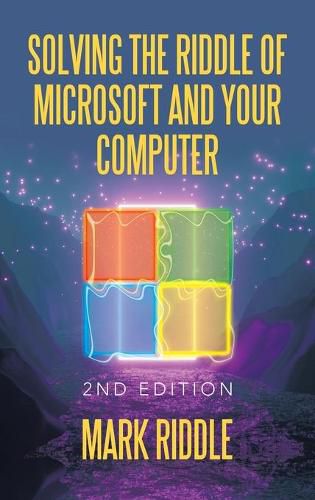
This title is printed to order. This book may have been self-published. If so, we cannot guarantee the quality of the content. In the main most books will have gone through the editing process however some may not. We therefore suggest that you be aware of this before ordering this book. If in doubt check either the author or publisher’s details as we are unable to accept any returns unless they are faulty. Please contact us if you have any questions.
Solving the Riddle of Microsoft and Your Computer provides easy to follow step by step instructions. Chapter one provides some useful facts about your computer. This Chapter describes such things as how to operate your mouse; how to modify your screen saver and printer settings; options for printing files; how to use different functions of the calculator; playing and storing music; using Snipping Tool to capture images; determining amount of Radom Access Memory (RAM) is on your computer; determining your computer name; how to use Microsoft Excel to keep track of financial transactions. Chapter two discusses how to use Microsoft File Explorer. I refer to File Explorer as the electronic filing cabinet. This chapter provides a description of the drives in your computer; how to create top level and sub-folders in your C-Drive also known as the hard drive; how to find files in File Explorer; copying files from the C-Drive and changing properties on files. Chapter three is the real meat of this book. It provides detailed information on the most useful Microsoft Word functions. You will learn how to use pull down menus to include (Find, Replace, Tracking Changes, Accepting or Rejecting Changes, saving files, Print Preview, Printing, inserting Headers and Footers); additional topics on cover pages, inserting blank pages, inserting page breaks, inserting tables and inserting pictures; next you will learn how to adjust margins, adjust orientation, adjusting size of paper, inserting columns, inserting page and section breaks, how to vertical line numbers; an in depth discussion concerning interactive table of contents; other useful tools include inserting symbols, inserting footnotes, inserting text boxes, inserting other files into Word, how to use Format Painter, description of formatting fonts and how to insert splits in Word.
$9.00 standard shipping within Australia
FREE standard shipping within Australia for orders over $100.00
Express & International shipping calculated at checkout
This title is printed to order. This book may have been self-published. If so, we cannot guarantee the quality of the content. In the main most books will have gone through the editing process however some may not. We therefore suggest that you be aware of this before ordering this book. If in doubt check either the author or publisher’s details as we are unable to accept any returns unless they are faulty. Please contact us if you have any questions.
Solving the Riddle of Microsoft and Your Computer provides easy to follow step by step instructions. Chapter one provides some useful facts about your computer. This Chapter describes such things as how to operate your mouse; how to modify your screen saver and printer settings; options for printing files; how to use different functions of the calculator; playing and storing music; using Snipping Tool to capture images; determining amount of Radom Access Memory (RAM) is on your computer; determining your computer name; how to use Microsoft Excel to keep track of financial transactions. Chapter two discusses how to use Microsoft File Explorer. I refer to File Explorer as the electronic filing cabinet. This chapter provides a description of the drives in your computer; how to create top level and sub-folders in your C-Drive also known as the hard drive; how to find files in File Explorer; copying files from the C-Drive and changing properties on files. Chapter three is the real meat of this book. It provides detailed information on the most useful Microsoft Word functions. You will learn how to use pull down menus to include (Find, Replace, Tracking Changes, Accepting or Rejecting Changes, saving files, Print Preview, Printing, inserting Headers and Footers); additional topics on cover pages, inserting blank pages, inserting page breaks, inserting tables and inserting pictures; next you will learn how to adjust margins, adjust orientation, adjusting size of paper, inserting columns, inserting page and section breaks, how to vertical line numbers; an in depth discussion concerning interactive table of contents; other useful tools include inserting symbols, inserting footnotes, inserting text boxes, inserting other files into Word, how to use Format Painter, description of formatting fonts and how to insert splits in Word.