Readings Newsletter
Become a Readings Member to make your shopping experience even easier.
Sign in or sign up for free!
You’re not far away from qualifying for FREE standard shipping within Australia
You’ve qualified for FREE standard shipping within Australia
The cart is loading…





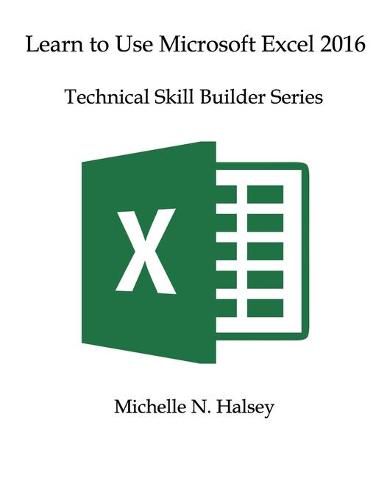
This title is printed to order. This book may have been self-published. If so, we cannot guarantee the quality of the content. In the main most books will have gone through the editing process however some may not. We therefore suggest that you be aware of this before ordering this book. If in doubt check either the author or publisher’s details as we are unable to accept any returns unless they are faulty. Please contact us if you have any questions.
Learn how to use the features of Excel® 2016 and experience some of the new features that are offered in Excel® 2016. Excel® 2016 is the world’s premier spreadsheet software. You can use Excel to analyze numbers, keep track of data, and graphically represent your information. With Office® 2016 you are provided an improved landing screen, which makes launching, creating, collaborating, and sharing documents easier than previous versions of Excel. Excel® 2016 also has an improved user interface with an array of powerful tools to help you manage your data through OneDrive - and better information leads to better decision-making! Learn to Use Excel® 2016 is an omnibus collection of tools and how to’s. - Enter and edit data in a variety of ways - Understand formulas, functions, and formula auditing tools - Use the Quick Analysis features - Format worksheets and data - Print and share workbooks - Use SmartArt and other objects in worksheets - Create Pivot Tables and Pivot Charts - Record and run macros - Use analysis tools - Work with data and create great visualizations - Create arrays - Create a form using a variety of controls - Use trend lines, secondary axes and chart templates - Work with slicers in PivotTables - Create and manipulate a PowerView sheet - 2 new chapters highlighting new features and short cut keys
$9.00 standard shipping within Australia
FREE standard shipping within Australia for orders over $100.00
Express & International shipping calculated at checkout
This title is printed to order. This book may have been self-published. If so, we cannot guarantee the quality of the content. In the main most books will have gone through the editing process however some may not. We therefore suggest that you be aware of this before ordering this book. If in doubt check either the author or publisher’s details as we are unable to accept any returns unless they are faulty. Please contact us if you have any questions.
Learn how to use the features of Excel® 2016 and experience some of the new features that are offered in Excel® 2016. Excel® 2016 is the world’s premier spreadsheet software. You can use Excel to analyze numbers, keep track of data, and graphically represent your information. With Office® 2016 you are provided an improved landing screen, which makes launching, creating, collaborating, and sharing documents easier than previous versions of Excel. Excel® 2016 also has an improved user interface with an array of powerful tools to help you manage your data through OneDrive - and better information leads to better decision-making! Learn to Use Excel® 2016 is an omnibus collection of tools and how to’s. - Enter and edit data in a variety of ways - Understand formulas, functions, and formula auditing tools - Use the Quick Analysis features - Format worksheets and data - Print and share workbooks - Use SmartArt and other objects in worksheets - Create Pivot Tables and Pivot Charts - Record and run macros - Use analysis tools - Work with data and create great visualizations - Create arrays - Create a form using a variety of controls - Use trend lines, secondary axes and chart templates - Work with slicers in PivotTables - Create and manipulate a PowerView sheet - 2 new chapters highlighting new features and short cut keys