Readings Newsletter
Become a Readings Member to make your shopping experience even easier.
Sign in or sign up for free!
You’re not far away from qualifying for FREE standard shipping within Australia
You’ve qualified for FREE standard shipping within Australia
The cart is loading…





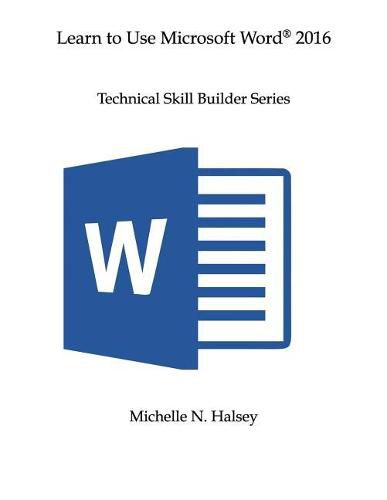
Learn to Use Microsoft Word® 2016 and get into standard and advanced features of the program. Better organized tools and a new set of templates and design tools are included with Word® 2016. Users are also given an improved interface with an array of powerful tools to help you share your documents through OneDrive. Learn to Use Word® 2016 is an omnibus collection of tools and guides for navigating and using Microsoft Word® 2016. Learn how to turn Microsoft Word into an advanced productivity and desktop publishing tool. - Understand the interface, including the ribbon, the status bar - Perform editing tasks - Format fonts, paragraphs, and more advanced formatting - Format paragraphs - Share and Collaborate - Use Styles and Themes - Preview, print, share, or email document - Understand and use views and Word window tasks - Perform advanced editing and formatting tasks - Insert and format illustrations and pictures - Use SmartArt, tables, and special objects - Advanced translation, language and reviewing - Use tables and special objects such as cover pages and text boxes - Create reusable content - Develop and use templates, macros, and forms - Use sections, cross references, and mail merges - Use master documents and subdocuments - 2 new chapters highlighting new features and short cut keys
$9.00 standard shipping within Australia
FREE standard shipping within Australia for orders over $100.00
Express & International shipping calculated at checkout
Learn to Use Microsoft Word® 2016 and get into standard and advanced features of the program. Better organized tools and a new set of templates and design tools are included with Word® 2016. Users are also given an improved interface with an array of powerful tools to help you share your documents through OneDrive. Learn to Use Word® 2016 is an omnibus collection of tools and guides for navigating and using Microsoft Word® 2016. Learn how to turn Microsoft Word into an advanced productivity and desktop publishing tool. - Understand the interface, including the ribbon, the status bar - Perform editing tasks - Format fonts, paragraphs, and more advanced formatting - Format paragraphs - Share and Collaborate - Use Styles and Themes - Preview, print, share, or email document - Understand and use views and Word window tasks - Perform advanced editing and formatting tasks - Insert and format illustrations and pictures - Use SmartArt, tables, and special objects - Advanced translation, language and reviewing - Use tables and special objects such as cover pages and text boxes - Create reusable content - Develop and use templates, macros, and forms - Use sections, cross references, and mail merges - Use master documents and subdocuments - 2 new chapters highlighting new features and short cut keys