Readings Newsletter
Become a Readings Member to make your shopping experience even easier.
Sign in or sign up for free!
You’re not far away from qualifying for FREE standard shipping within Australia
You’ve qualified for FREE standard shipping within Australia
The cart is loading…





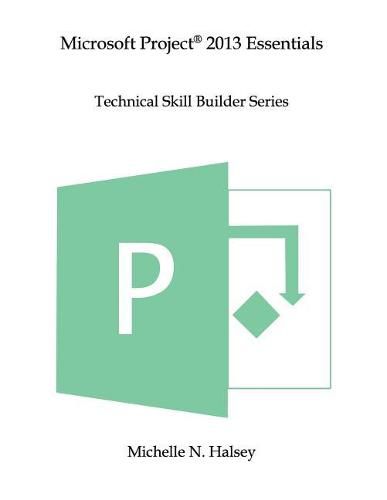
Learn how to use the basic features of Microsoft Project® 2013 and gain a basic understanding of Microsoft Project® 2013 in a practical way. Microsoft Project® 2013 is a sophisticated project management software that can help project managers with planning, assigning resources, tracking progress, managing budgets, and analyzing workloads for projects. Topics Covered Include: - Open and close Project - Understand the Interface - Create a blank project - Create a project from a template - Open and close project files - Add tasks to a project - Link and unlink tasks - Create summary and sub tasks - Create recurring tasks - Create a baseline - Update tasks and update the project - Understand the Project Status date - View the critical path - Use change highlighting - Create basic and visual reports - Compare projects - Check spelling - Use the Page Setup Dialog - Print a project - Email a project - Create a PDF of the project
$9.00 standard shipping within Australia
FREE standard shipping within Australia for orders over $100.00
Express & International shipping calculated at checkout
Learn how to use the basic features of Microsoft Project® 2013 and gain a basic understanding of Microsoft Project® 2013 in a practical way. Microsoft Project® 2013 is a sophisticated project management software that can help project managers with planning, assigning resources, tracking progress, managing budgets, and analyzing workloads for projects. Topics Covered Include: - Open and close Project - Understand the Interface - Create a blank project - Create a project from a template - Open and close project files - Add tasks to a project - Link and unlink tasks - Create summary and sub tasks - Create recurring tasks - Create a baseline - Update tasks and update the project - Understand the Project Status date - View the critical path - Use change highlighting - Create basic and visual reports - Compare projects - Check spelling - Use the Page Setup Dialog - Print a project - Email a project - Create a PDF of the project