Readings Newsletter
Become a Readings Member to make your shopping experience even easier.
Sign in or sign up for free!
You’re not far away from qualifying for FREE standard shipping within Australia
You’ve qualified for FREE standard shipping within Australia
The cart is loading…





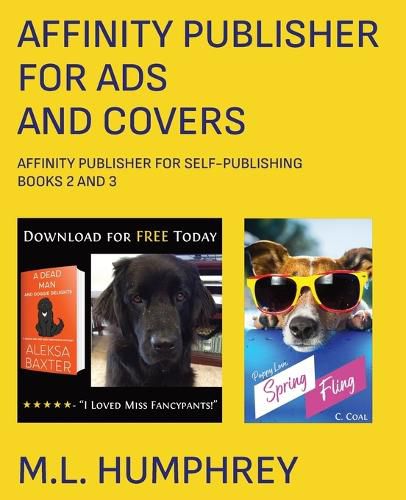
This title is printed to order. This book may have been self-published. If so, we cannot guarantee the quality of the content. In the main most books will have gone through the editing process however some may not. We therefore suggest that you be aware of this before ordering this book. If in doubt check either the author or publisher’s details as we are unable to accept any returns unless they are faulty. Please contact us if you have any questions.
If you’re going to self-publish, it helps to be able to create your own ad images and book covers. Even if you want to pay for a fancy cover for your main title there are going to be times when you want to have a loss leader short story or where you want to have a banner image for your Facebook page. And it isn’t going to make sense to pay a designer for that type of work. (Not unless you’re richer than most authors or doing really, really well.)
So that’s where this book comes in. It will walk you through basic design principles and then show you a number of examples for how to create Amazon A+ Content, banner images, Facebook and BookBub ads, as well as basic covers.
This book combines two individual titles, Affinity Publisher for Ad Creatives and Affinity Publisher for Basic Book Covers which are both part of the larger series, Affinity Publisher for Self-Publishing.
Note that the program used here is Affinity Publisher not Affinity Photo. Being able to use the same program for book formatting and basic images saves just that little bit extra in terms of expenses. If you have Photo or are going to use a program like GIMP or Photoshop the high-level discussions and examples here may still be useful, but the how-to portion will be different in each of those programs.
$9.00 standard shipping within Australia
FREE standard shipping within Australia for orders over $100.00
Express & International shipping calculated at checkout
This title is printed to order. This book may have been self-published. If so, we cannot guarantee the quality of the content. In the main most books will have gone through the editing process however some may not. We therefore suggest that you be aware of this before ordering this book. If in doubt check either the author or publisher’s details as we are unable to accept any returns unless they are faulty. Please contact us if you have any questions.
If you’re going to self-publish, it helps to be able to create your own ad images and book covers. Even if you want to pay for a fancy cover for your main title there are going to be times when you want to have a loss leader short story or where you want to have a banner image for your Facebook page. And it isn’t going to make sense to pay a designer for that type of work. (Not unless you’re richer than most authors or doing really, really well.)
So that’s where this book comes in. It will walk you through basic design principles and then show you a number of examples for how to create Amazon A+ Content, banner images, Facebook and BookBub ads, as well as basic covers.
This book combines two individual titles, Affinity Publisher for Ad Creatives and Affinity Publisher for Basic Book Covers which are both part of the larger series, Affinity Publisher for Self-Publishing.
Note that the program used here is Affinity Publisher not Affinity Photo. Being able to use the same program for book formatting and basic images saves just that little bit extra in terms of expenses. If you have Photo or are going to use a program like GIMP or Photoshop the high-level discussions and examples here may still be useful, but the how-to portion will be different in each of those programs.