Readings Newsletter
Become a Readings Member to make your shopping experience even easier.
Sign in or sign up for free!
You’re not far away from qualifying for FREE standard shipping within Australia
You’ve qualified for FREE standard shipping within Australia
The cart is loading…





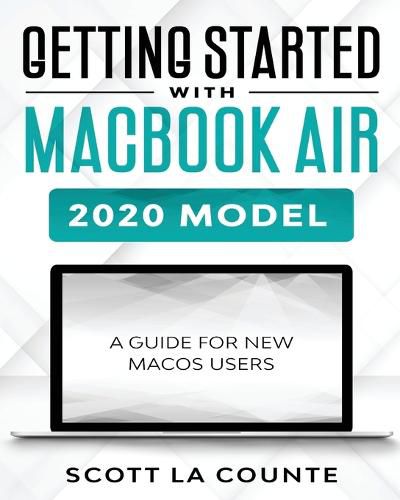
This title is printed to order. This book may have been self-published. If so, we cannot guarantee the quality of the content. In the main most books will have gone through the editing process however some may not. We therefore suggest that you be aware of this before ordering this book. If in doubt check either the author or publisher’s details as we are unable to accept any returns unless they are faulty. Please contact us if you have any questions.
MacBook Air was once the lightweight computer that sent shock-waves through the technology industry! A computer so thin that it could actually fit in an envelope! How was that even possible.
Over the years, MacBook Air has taken a backseat to the more powerful MacBook Pro. Yes, the Air was remarkably thin, but it just couldn’t keep up with what many users wanted to do. It was great for casual computing (like web browsing and email), but not for running large, more memory intensive, programs.
In 2020, this changed when Apple revealed the latest version of MacBook Air. It features all the things you’d expect from the MacBook Pro, but at a cheaper price. Things like: Retina display, a remarkably fast Core i7 processor, Magic Keyboard that helps you deliver quieter typing, Touch ID, Stereo speakers with better sound, and USB-C inputs.
If you are new to Mac, this book will help you out. It will cover:
$9.00 standard shipping within Australia
FREE standard shipping within Australia for orders over $100.00
Express & International shipping calculated at checkout
This title is printed to order. This book may have been self-published. If so, we cannot guarantee the quality of the content. In the main most books will have gone through the editing process however some may not. We therefore suggest that you be aware of this before ordering this book. If in doubt check either the author or publisher’s details as we are unable to accept any returns unless they are faulty. Please contact us if you have any questions.
MacBook Air was once the lightweight computer that sent shock-waves through the technology industry! A computer so thin that it could actually fit in an envelope! How was that even possible.
Over the years, MacBook Air has taken a backseat to the more powerful MacBook Pro. Yes, the Air was remarkably thin, but it just couldn’t keep up with what many users wanted to do. It was great for casual computing (like web browsing and email), but not for running large, more memory intensive, programs.
In 2020, this changed when Apple revealed the latest version of MacBook Air. It features all the things you’d expect from the MacBook Pro, but at a cheaper price. Things like: Retina display, a remarkably fast Core i7 processor, Magic Keyboard that helps you deliver quieter typing, Touch ID, Stereo speakers with better sound, and USB-C inputs.
If you are new to Mac, this book will help you out. It will cover: