Readings Newsletter
Become a Readings Member to make your shopping experience even easier.
Sign in or sign up for free!
You’re not far away from qualifying for FREE standard shipping within Australia
You’ve qualified for FREE standard shipping within Australia
The cart is loading…





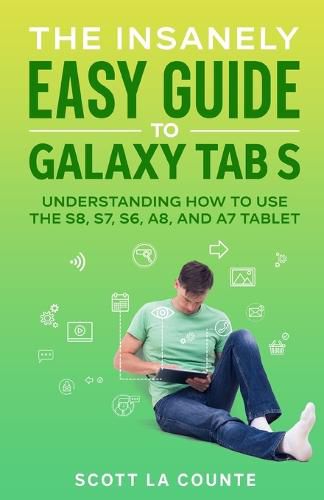
This title is printed to order. This book may have been self-published. If so, we cannot guarantee the quality of the content. In the main most books will have gone through the editing process however some may not. We therefore suggest that you be aware of this before ordering this book. If in doubt check either the author or publisher’s details as we are unable to accept any returns unless they are faulty. Please contact us if you have any questions.
When most people think about a tablet, the first thing that comes to mind is the iPad. The iPad may have changed the way people think about tablets, but it’s not the only tablet in town. There are countless Android tablets, but one that arguably beats them all: the Samsung Galaxy Tab S.
The Tab S is a powerhouse that can outperform many laptop computers. And running Samsung DeX, the tablet can even turn into a desktop-like experience.
If you are new to the Tab S, there’s a lot to uncover and this guide will walk through all the basics of the operating system that you need to know. It’s based on the latest version of the Tab S-the Tab S 8-but aside from hardware features, the Tab S 7 and 6 are almost identical, so you’ll be fine if you have a cheaper tablet. Almost everything in this guide also applies to the A series (the budget line of tablets).
It’s going to cover only what most people want to know-so if you are looking for something highly technical that teaches you how to set up private virtual networks, then keep looking. But if you want something that teaches you all kinds of cool tricks and helps you get started, then this book is for you.
You’ll learn about:
Setting up your tablet
Using Samsung DeX to turn your tablet into a desktop-like experience
Installing apps and widgets
Connecting to Wi-Fi
Changing themes and wallpaper
Using Gestures
Using the camera
Surfing the Internet
Changing system settings
Using Samsung Kids mode
And much more!
Ready to get started? Let’s Go! Note: This book is not endorsed by Samsung, Inc, and should be considered unofficial.
$9.00 standard shipping within Australia
FREE standard shipping within Australia for orders over $100.00
Express & International shipping calculated at checkout
This title is printed to order. This book may have been self-published. If so, we cannot guarantee the quality of the content. In the main most books will have gone through the editing process however some may not. We therefore suggest that you be aware of this before ordering this book. If in doubt check either the author or publisher’s details as we are unable to accept any returns unless they are faulty. Please contact us if you have any questions.
When most people think about a tablet, the first thing that comes to mind is the iPad. The iPad may have changed the way people think about tablets, but it’s not the only tablet in town. There are countless Android tablets, but one that arguably beats them all: the Samsung Galaxy Tab S.
The Tab S is a powerhouse that can outperform many laptop computers. And running Samsung DeX, the tablet can even turn into a desktop-like experience.
If you are new to the Tab S, there’s a lot to uncover and this guide will walk through all the basics of the operating system that you need to know. It’s based on the latest version of the Tab S-the Tab S 8-but aside from hardware features, the Tab S 7 and 6 are almost identical, so you’ll be fine if you have a cheaper tablet. Almost everything in this guide also applies to the A series (the budget line of tablets).
It’s going to cover only what most people want to know-so if you are looking for something highly technical that teaches you how to set up private virtual networks, then keep looking. But if you want something that teaches you all kinds of cool tricks and helps you get started, then this book is for you.
You’ll learn about:
Setting up your tablet
Using Samsung DeX to turn your tablet into a desktop-like experience
Installing apps and widgets
Connecting to Wi-Fi
Changing themes and wallpaper
Using Gestures
Using the camera
Surfing the Internet
Changing system settings
Using Samsung Kids mode
And much more!
Ready to get started? Let’s Go! Note: This book is not endorsed by Samsung, Inc, and should be considered unofficial.