Readings Newsletter
Become a Readings Member to make your shopping experience even easier.
Sign in or sign up for free!
You’re not far away from qualifying for FREE standard shipping within Australia
You’ve qualified for FREE standard shipping within Australia
The cart is loading…





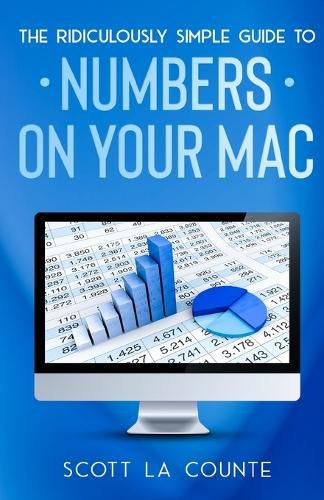
This title is printed to order. This book may have been self-published. If so, we cannot guarantee the quality of the content. In the main most books will have gone through the editing process however some may not. We therefore suggest that you be aware of this before ordering this book. If in doubt check either the author or publisher’s details as we are unable to accept any returns unless they are faulty. Please contact us if you have any questions.
Microsoft Excel used to rule them all. It didn’t matter what computer or operating system you had–if you needed to create a spreadsheet, you used Excel.
Times have changed! Today, there are many spreadsheet solutions out there. Some, like Google Sheets, are pretty barebones; and others, like Excel, feel at times feature creep–there are just so many options, it’s easy to get lost. If you use a Mac, iPad, or iPhone, then you have a third option that’s growing in popularity: Numbers.
In addition to being simple, yet visually stunning, Numbers comes free with Apple devices. What’s even better is it’s pretty easy to get started, even with limited knowledge of the software.
If you really want to get the most out of it, then this guide will help. It will show you the ropes–including how to do all those things you are used to doing in Microsoft Excel - and help you with some of the features you may not even know about.
Ready to get started? Let’s go!
$9.00 standard shipping within Australia
FREE standard shipping within Australia for orders over $100.00
Express & International shipping calculated at checkout
This title is printed to order. This book may have been self-published. If so, we cannot guarantee the quality of the content. In the main most books will have gone through the editing process however some may not. We therefore suggest that you be aware of this before ordering this book. If in doubt check either the author or publisher’s details as we are unable to accept any returns unless they are faulty. Please contact us if you have any questions.
Microsoft Excel used to rule them all. It didn’t matter what computer or operating system you had–if you needed to create a spreadsheet, you used Excel.
Times have changed! Today, there are many spreadsheet solutions out there. Some, like Google Sheets, are pretty barebones; and others, like Excel, feel at times feature creep–there are just so many options, it’s easy to get lost. If you use a Mac, iPad, or iPhone, then you have a third option that’s growing in popularity: Numbers.
In addition to being simple, yet visually stunning, Numbers comes free with Apple devices. What’s even better is it’s pretty easy to get started, even with limited knowledge of the software.
If you really want to get the most out of it, then this guide will help. It will show you the ropes–including how to do all those things you are used to doing in Microsoft Excel - and help you with some of the features you may not even know about.
Ready to get started? Let’s go!