Readings Newsletter
Become a Readings Member to make your shopping experience even easier.
Sign in or sign up for free!
You’re not far away from qualifying for FREE standard shipping within Australia
You’ve qualified for FREE standard shipping within Australia
The cart is loading…





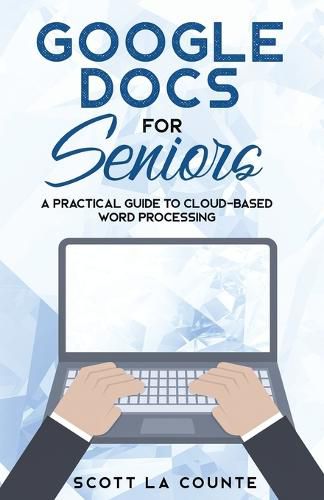
This title is printed to order. This book may have been self-published. If so, we cannot guarantee the quality of the content. In the main most books will have gone through the editing process however some may not. We therefore suggest that you be aware of this before ordering this book. If in doubt check either the author or publisher’s details as we are unable to accept any returns unless they are faulty. Please contact us if you have any questions.
Say goodby to Word, and take your writing to the Cloud with Google Docs
Like hundreds of millions of people, you probably lived your whole life using one-word processing tool: Microsoft Word.
It’s great software! Powerful software! Resourceful software! And…expensive software!
Google Docs is the Google equivalent of Microsoft Word, but it’s free. Free as in ad-supported, right? One paragraph in and you have to watch a 30 second video of some emoji game you would never play! Wrong! Free as in free. As in no ads. Nothing to pay later. Free!
Who wouldn’t want software like that? For the price of nothing you are getting something you used to pay for. And that nothing doesn’t get you second-rate software that doesn’t help you do the things you really want to do. It gets you cloud-based software that is on par with all the other word processing tools out there.
In many ways, it’s actually better than other tools.
If you are interested in learning more about it, or you are ready to make the leap and become a free user, then this guide will show you the ropes and get you started as quick as possible. It will cover:
Creating a doc.
Sharing a doc.
Importing, exporting and printing a doc.
Using templates.
Keyboard shortcuts.
Inserting other documents and spreadsheets.
And more!
Let’s get started!
This book is not endorsed by Alphabet, Inc.
$9.00 standard shipping within Australia
FREE standard shipping within Australia for orders over $100.00
Express & International shipping calculated at checkout
This title is printed to order. This book may have been self-published. If so, we cannot guarantee the quality of the content. In the main most books will have gone through the editing process however some may not. We therefore suggest that you be aware of this before ordering this book. If in doubt check either the author or publisher’s details as we are unable to accept any returns unless they are faulty. Please contact us if you have any questions.
Say goodby to Word, and take your writing to the Cloud with Google Docs
Like hundreds of millions of people, you probably lived your whole life using one-word processing tool: Microsoft Word.
It’s great software! Powerful software! Resourceful software! And…expensive software!
Google Docs is the Google equivalent of Microsoft Word, but it’s free. Free as in ad-supported, right? One paragraph in and you have to watch a 30 second video of some emoji game you would never play! Wrong! Free as in free. As in no ads. Nothing to pay later. Free!
Who wouldn’t want software like that? For the price of nothing you are getting something you used to pay for. And that nothing doesn’t get you second-rate software that doesn’t help you do the things you really want to do. It gets you cloud-based software that is on par with all the other word processing tools out there.
In many ways, it’s actually better than other tools.
If you are interested in learning more about it, or you are ready to make the leap and become a free user, then this guide will show you the ropes and get you started as quick as possible. It will cover:
Creating a doc.
Sharing a doc.
Importing, exporting and printing a doc.
Using templates.
Keyboard shortcuts.
Inserting other documents and spreadsheets.
And more!
Let’s get started!
This book is not endorsed by Alphabet, Inc.