Readings Newsletter
Become a Readings Member to make your shopping experience even easier.
Sign in or sign up for free!
You’re not far away from qualifying for FREE standard shipping within Australia
You’ve qualified for FREE standard shipping within Australia
The cart is loading…





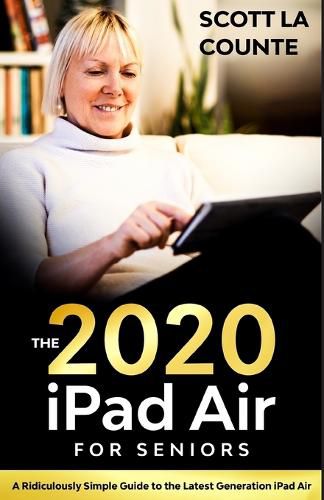
This title is printed to order. This book may have been self-published. If so, we cannot guarantee the quality of the content. In the main most books will have gone through the editing process however some may not. We therefore suggest that you be aware of this before ordering this book. If in doubt check either the author or publisher’s details as we are unable to accept any returns unless they are faulty. Please contact us if you have any questions.
The future of iPad is here!
iPad used to be a fun gadget for casual web surfing; a lot has changed over the years. Today, many people are using iPads instead of computers. This is even more true with the latest generation iPad Air…it’s true, that is, if you know how on Earth it works!
This book is for new users and users who haven’t used an iPad in a while, or are looking to understand it more.
This book walks you through what you need to know step-by-step-including how navigation works now that the Home button is gone on the latest iPad Air. It covers only what you need to know-so you don’t have to comb through hundreds of pages of tech-speak just to find out how to use a common feature.
Some of the many topics covered include:
What’s new in iPadOS 14 Cosmetics of an iPad Multitasking Gestures that you should know How to use Picture in Picture mode Adding widgets to the Home screen Making phone calls Sending messages Using the Apple Pencil (and Scribble) Surfing the Internet with Safari Using Sidecar Using split screen Buying, updating, and removing apps Apple Services (Apple Music, iCloud, Apple Arcade, Apple TV+, Apple Card) Family sharing Using Siri Taking, editing, organizing and sharing photos Using pre-installed apps like Reminders, Maps, Notes, Calendar And much, much more!
Are you ready to start enjoying your new iPad? Then let’s get started!
Note: This guide is not endorsed by Apple, Inc., and should be considered unofficial. This book is based on the book The Ridiculously Simple Guide to iPad Air but includes sections specifically for seniors (including accessibility features that make text easier to see).
$9.00 standard shipping within Australia
FREE standard shipping within Australia for orders over $100.00
Express & International shipping calculated at checkout
This title is printed to order. This book may have been self-published. If so, we cannot guarantee the quality of the content. In the main most books will have gone through the editing process however some may not. We therefore suggest that you be aware of this before ordering this book. If in doubt check either the author or publisher’s details as we are unable to accept any returns unless they are faulty. Please contact us if you have any questions.
The future of iPad is here!
iPad used to be a fun gadget for casual web surfing; a lot has changed over the years. Today, many people are using iPads instead of computers. This is even more true with the latest generation iPad Air…it’s true, that is, if you know how on Earth it works!
This book is for new users and users who haven’t used an iPad in a while, or are looking to understand it more.
This book walks you through what you need to know step-by-step-including how navigation works now that the Home button is gone on the latest iPad Air. It covers only what you need to know-so you don’t have to comb through hundreds of pages of tech-speak just to find out how to use a common feature.
Some of the many topics covered include:
What’s new in iPadOS 14 Cosmetics of an iPad Multitasking Gestures that you should know How to use Picture in Picture mode Adding widgets to the Home screen Making phone calls Sending messages Using the Apple Pencil (and Scribble) Surfing the Internet with Safari Using Sidecar Using split screen Buying, updating, and removing apps Apple Services (Apple Music, iCloud, Apple Arcade, Apple TV+, Apple Card) Family sharing Using Siri Taking, editing, organizing and sharing photos Using pre-installed apps like Reminders, Maps, Notes, Calendar And much, much more!
Are you ready to start enjoying your new iPad? Then let’s get started!
Note: This guide is not endorsed by Apple, Inc., and should be considered unofficial. This book is based on the book The Ridiculously Simple Guide to iPad Air but includes sections specifically for seniors (including accessibility features that make text easier to see).