Readings Newsletter
Become a Readings Member to make your shopping experience even easier.
Sign in or sign up for free!
You’re not far away from qualifying for FREE standard shipping within Australia
You’ve qualified for FREE standard shipping within Australia
The cart is loading…





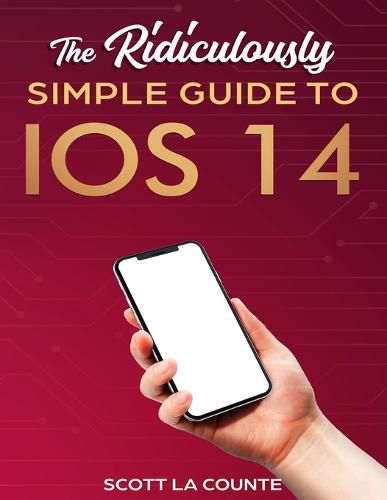
This title is printed to order. This book may have been self-published. If so, we cannot guarantee the quality of the content. In the main most books will have gone through the editing process however some may not. We therefore suggest that you be aware of this before ordering this book. If in doubt check either the author or publisher’s details as we are unable to accept any returns unless they are faulty. Please contact us if you have any questions.
iOS 14 is here…now how do you use it?!
Each fall, a new iOS comes to iPhones everywhere and it is packed with features! This year is no different. Widgets, App Library, Picture in Picture video playback, Messages redefined, a more powerful Safari browser, and App Clips are just a few of the many features introduced this year!
If you’ve already had an iPhone (or maybe several), then chances are you already know how it works. But if you want to do even more with the device and want a guide that will explain it in simple terms, then read on!
This guide is formatted in a way to help you use your phone (and all its powerful features) as quickly as possible.
I purposely have written this guide to be a little more casual and fun than what you expect from most iPhone manuals. The iPhone is a fun gadget, and any guide should be an equally fun read.
Some of the included topics:
What’s new to iOS 14 Using an iPhone that doesn’t have a Home button Using Face ID How to use Picture in Picture for movies and TV shows How to add widgets to your Home screen Organizing apps with the App Library Buying, removing, rearranging, updating apps Taking, editing, organizing and sharing photos Apple Services (Apple Music, Apple TV+, Apple Card, iCloud, and Fitness+) Using Siri Using pre-installed apps like Notes, Calendar, Reminders, and more Making phone calls and sending messages Creating Animoji’s Must have apps And much, much more!
Are you ready to start enjoying your new iPhone? Then let’s get started!
This guide is not endorsed by Apple, Inc, . and should be considered unofficial.
$9.00 standard shipping within Australia
FREE standard shipping within Australia for orders over $100.00
Express & International shipping calculated at checkout
This title is printed to order. This book may have been self-published. If so, we cannot guarantee the quality of the content. In the main most books will have gone through the editing process however some may not. We therefore suggest that you be aware of this before ordering this book. If in doubt check either the author or publisher’s details as we are unable to accept any returns unless they are faulty. Please contact us if you have any questions.
iOS 14 is here…now how do you use it?!
Each fall, a new iOS comes to iPhones everywhere and it is packed with features! This year is no different. Widgets, App Library, Picture in Picture video playback, Messages redefined, a more powerful Safari browser, and App Clips are just a few of the many features introduced this year!
If you’ve already had an iPhone (or maybe several), then chances are you already know how it works. But if you want to do even more with the device and want a guide that will explain it in simple terms, then read on!
This guide is formatted in a way to help you use your phone (and all its powerful features) as quickly as possible.
I purposely have written this guide to be a little more casual and fun than what you expect from most iPhone manuals. The iPhone is a fun gadget, and any guide should be an equally fun read.
Some of the included topics:
What’s new to iOS 14 Using an iPhone that doesn’t have a Home button Using Face ID How to use Picture in Picture for movies and TV shows How to add widgets to your Home screen Organizing apps with the App Library Buying, removing, rearranging, updating apps Taking, editing, organizing and sharing photos Apple Services (Apple Music, Apple TV+, Apple Card, iCloud, and Fitness+) Using Siri Using pre-installed apps like Notes, Calendar, Reminders, and more Making phone calls and sending messages Creating Animoji’s Must have apps And much, much more!
Are you ready to start enjoying your new iPhone? Then let’s get started!
This guide is not endorsed by Apple, Inc, . and should be considered unofficial.