Readings Newsletter
Become a Readings Member to make your shopping experience even easier.
Sign in or sign up for free!
You’re not far away from qualifying for FREE standard shipping within Australia
You’ve qualified for FREE standard shipping within Australia
The cart is loading…





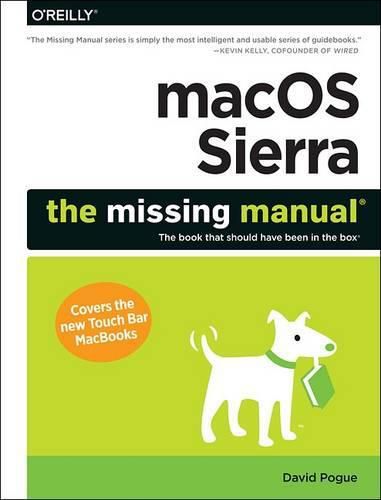
With Sierra, Apple brings never-before-seen features to macOS-like Siri voice control, file sharing across all your iOS devices, picture-in-picture mode for iTunes and Safari, and AI photo search. Once again, David Pogue brings his humor and expertise to the #1 bestselling Mac book. Whether you’re a developer or a home-user, this guide offers a wealth of detail on Apple’s OS X 10.12 operating system, this new edition covers everything Sierra has to offer. Perfect for newcomers. Get crystal-clear, jargon-free introduction to the Dock, the macOS folder structure, Safari, Mail, and iCloud. Go in-depth. Learn how to use key new features such as Optimized Storage, the Universal Clipboard, Siri for Mac, and iCloud Drive Sync. Get the full story. David Pogue doesn’t stop at telling you how to use macOS features. He wants you to know why to use them-and how to avoid common pitfalls.
$9.00 standard shipping within Australia
FREE standard shipping within Australia for orders over $100.00
Express & International shipping calculated at checkout
Stock availability can be subject to change without notice. We recommend calling the shop or contacting our online team to check availability of low stock items. Please see our Shopping Online page for more details.
With Sierra, Apple brings never-before-seen features to macOS-like Siri voice control, file sharing across all your iOS devices, picture-in-picture mode for iTunes and Safari, and AI photo search. Once again, David Pogue brings his humor and expertise to the #1 bestselling Mac book. Whether you’re a developer or a home-user, this guide offers a wealth of detail on Apple’s OS X 10.12 operating system, this new edition covers everything Sierra has to offer. Perfect for newcomers. Get crystal-clear, jargon-free introduction to the Dock, the macOS folder structure, Safari, Mail, and iCloud. Go in-depth. Learn how to use key new features such as Optimized Storage, the Universal Clipboard, Siri for Mac, and iCloud Drive Sync. Get the full story. David Pogue doesn’t stop at telling you how to use macOS features. He wants you to know why to use them-and how to avoid common pitfalls.