Readings Newsletter
Become a Readings Member to make your shopping experience even easier.
Sign in or sign up for free!
You’re not far away from qualifying for FREE standard shipping within Australia
You’ve qualified for FREE standard shipping within Australia
The cart is loading…





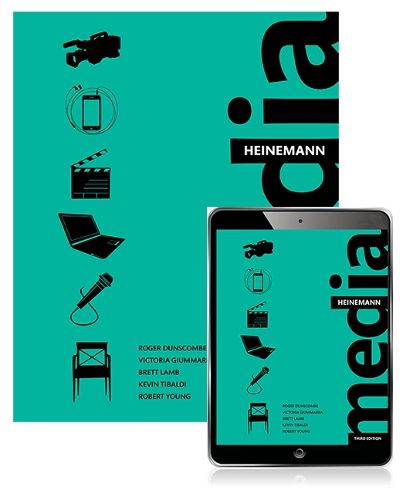
The market-leading Heinemann Media has been updated to fully match the 2018-2022 Media VCE Study Design. Retaining the clear, accessible style that schools love with even better teacher and student support.
Heinemann Media, 3rd Edition covers Units 1-4 in a single book and is written by a team of Victoria’s leading authorities on Media.
Reader+ is the home of your eBooks. It gives you more options, more flexibility and more control when it comes to the classroom materials you use. It comes with features like in-text note taking, bookmarking, highlighting, interactive videos, audio tools, presentation tools and more.
The access code will give 27 months access to the eBook from the date of activation.
Fully aligned with the 2018-2022 Media Study Design.
High quality, accessible content that Victorian schools love.
Supporting teachers and students
Well-known and expert author team including Lead author, Roger Dunscombe
Each Student Book comes with Reader+, the next generation eBook.
Chapter openers which introduce key concepts
End of chapter assessment tasks and chapter summary
Learning Activities that unpack the concepts and skills just learnt
eBook features:
Available for use online and offline
Read the student book with bonus multimedia content.
Add, edit, and delete highlights and notes
Synchronise state and data across multiple devices even when the user is offline
How do I activate my eBook?
When you purchase your eBook, it will come with an access code. This code will be emailed to you. If you purchase a printed book with eBook, it will come with its eBook access code inside the cover.
To activate your code, you’ll need to log in to pearsonplaces.com.au. If you don’t have an account you will need to create one at pearsonplaces.com.au. Once you have logged into pearsonplaces.com.au click on the ‘Add product’ button in your bookshelf. Type in your 12 digit access code and click ‘Verify product now.
For further help, download the 'How to activate my eBook’ guide.
SamplesPreview sample pages from Heinemann Media
$9.00 standard shipping within Australia
FREE standard shipping within Australia for orders over $100.00
Express & International shipping calculated at checkout
The market-leading Heinemann Media has been updated to fully match the 2018-2022 Media VCE Study Design. Retaining the clear, accessible style that schools love with even better teacher and student support.
Heinemann Media, 3rd Edition covers Units 1-4 in a single book and is written by a team of Victoria’s leading authorities on Media.
Reader+ is the home of your eBooks. It gives you more options, more flexibility and more control when it comes to the classroom materials you use. It comes with features like in-text note taking, bookmarking, highlighting, interactive videos, audio tools, presentation tools and more.
The access code will give 27 months access to the eBook from the date of activation.
Fully aligned with the 2018-2022 Media Study Design.
High quality, accessible content that Victorian schools love.
Supporting teachers and students
Well-known and expert author team including Lead author, Roger Dunscombe
Each Student Book comes with Reader+, the next generation eBook.
Chapter openers which introduce key concepts
End of chapter assessment tasks and chapter summary
Learning Activities that unpack the concepts and skills just learnt
eBook features:
Available for use online and offline
Read the student book with bonus multimedia content.
Add, edit, and delete highlights and notes
Synchronise state and data across multiple devices even when the user is offline
How do I activate my eBook?
When you purchase your eBook, it will come with an access code. This code will be emailed to you. If you purchase a printed book with eBook, it will come with its eBook access code inside the cover.
To activate your code, you’ll need to log in to pearsonplaces.com.au. If you don’t have an account you will need to create one at pearsonplaces.com.au. Once you have logged into pearsonplaces.com.au click on the ‘Add product’ button in your bookshelf. Type in your 12 digit access code and click ‘Verify product now.
For further help, download the 'How to activate my eBook’ guide.
SamplesPreview sample pages from Heinemann Media