Readings Newsletter
Become a Readings Member to make your shopping experience even easier.
Sign in or sign up for free!
You’re not far away from qualifying for FREE standard shipping within Australia
You’ve qualified for FREE standard shipping within Australia
The cart is loading…





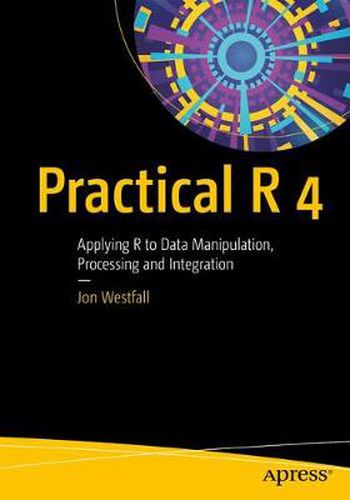
This title is printed to order. This book may have been self-published. If so, we cannot guarantee the quality of the content. In the main most books will have gone through the editing process however some may not. We therefore suggest that you be aware of this before ordering this book. If in doubt check either the author or publisher’s details as we are unable to accept any returns unless they are faulty. Please contact us if you have any questions.
Get started with an accelerated introduction to the R ecosystem, programming language, and tools including R script and RStudio. Utilizing many examples and projects, this book teaches you how to get data into R and how to work with that data using R. Once grounded in the fundamentals, the rest of Practical R 4 dives into specific projects and examples starting with running and analyzing a survey using R and LimeSurvey. Next, you’ll carry out advanced statistical analysis using R and MouselabWeb. Then, you’ll see how R can work for you without statistics, including how R can be used to automate data formatting, manipulation, reporting, and custom functions.
The final part of this book discusses using R on a server; you’ll build a script with R that can run an RStudio Server and monitor a report source for changes to alert the user when something has changed. This project includes both regular email alerting and push notification. And, finally, you’ll use R to create a customized daily rundown report of a person’s most important information such as a weather report, daily calendar, to-do’s and more. This demonstrates how to automate such a process so that every morning, the user navigates to the same web page and gets the updated report.
What You Will Learn
Set up and run an R script, including installation on a
new machine and downloading and configuring R
Turn any machine into a powerful data analytics
platform accessible from anywhere with RStudio Server
Write basic R scripts and modify existing scripts to
suit your own needs
Create basic HTML reports in R, inserting information
as needed Build a basic R package and distribute it
Who This Book Is For
Some prior exposure to statistics, programming, and maybe SAS is recommended but not required.
$9.00 standard shipping within Australia
FREE standard shipping within Australia for orders over $100.00
Express & International shipping calculated at checkout
This title is printed to order. This book may have been self-published. If so, we cannot guarantee the quality of the content. In the main most books will have gone through the editing process however some may not. We therefore suggest that you be aware of this before ordering this book. If in doubt check either the author or publisher’s details as we are unable to accept any returns unless they are faulty. Please contact us if you have any questions.
Get started with an accelerated introduction to the R ecosystem, programming language, and tools including R script and RStudio. Utilizing many examples and projects, this book teaches you how to get data into R and how to work with that data using R. Once grounded in the fundamentals, the rest of Practical R 4 dives into specific projects and examples starting with running and analyzing a survey using R and LimeSurvey. Next, you’ll carry out advanced statistical analysis using R and MouselabWeb. Then, you’ll see how R can work for you without statistics, including how R can be used to automate data formatting, manipulation, reporting, and custom functions.
The final part of this book discusses using R on a server; you’ll build a script with R that can run an RStudio Server and monitor a report source for changes to alert the user when something has changed. This project includes both regular email alerting and push notification. And, finally, you’ll use R to create a customized daily rundown report of a person’s most important information such as a weather report, daily calendar, to-do’s and more. This demonstrates how to automate such a process so that every morning, the user navigates to the same web page and gets the updated report.
What You Will Learn
Set up and run an R script, including installation on a
new machine and downloading and configuring R
Turn any machine into a powerful data analytics
platform accessible from anywhere with RStudio Server
Write basic R scripts and modify existing scripts to
suit your own needs
Create basic HTML reports in R, inserting information
as needed Build a basic R package and distribute it
Who This Book Is For
Some prior exposure to statistics, programming, and maybe SAS is recommended but not required.