Readings Newsletter
Become a Readings Member to make your shopping experience even easier.
Sign in or sign up for free!
You’re not far away from qualifying for FREE standard shipping within Australia
You’ve qualified for FREE standard shipping within Australia
The cart is loading…





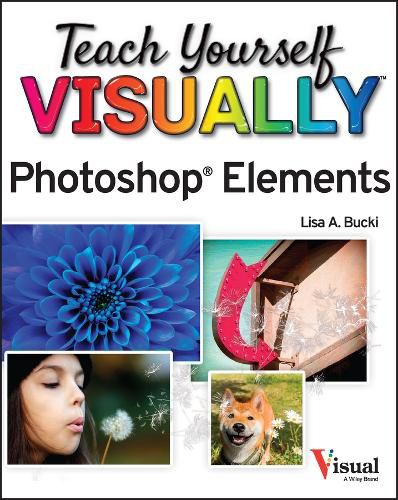
A fast and easy way for visual learners to get a grip on Photoshop Elements
Are you a visual learner? Do you prefer a single, crystal-clear screenshot showing you how to do something to a long-winded explanation telling you how to do it? If so, then this book is for you.
Open up Teach Yourself VISUALLY Photoshop Elements and you'll find vibrant, step-by-step screenshots showing you how to master over 100 Photoshop Elements tasks. Each task-based spread covers one technique at a time, ensuring you get up and running fast. You'll learn how to:
Organize, import, save, and print your photos Enhance the lighting and color of pictures that need a little sprucing up Apply cool effects that make your photos more lively and interesting
The book breaks big topics down into bite-sized modules with succinct explanations, walking you through every step you need to take. The full-color screenshots demonstrate each task, and helpful sidebars offer practical, hands-on tips and tricks you'll use every time you open Photoshop Elements. Grab a copy today!
$9.00 standard shipping within Australia
FREE standard shipping within Australia for orders over $100.00
Express & International shipping calculated at checkout
A fast and easy way for visual learners to get a grip on Photoshop Elements
Are you a visual learner? Do you prefer a single, crystal-clear screenshot showing you how to do something to a long-winded explanation telling you how to do it? If so, then this book is for you.
Open up Teach Yourself VISUALLY Photoshop Elements and you'll find vibrant, step-by-step screenshots showing you how to master over 100 Photoshop Elements tasks. Each task-based spread covers one technique at a time, ensuring you get up and running fast. You'll learn how to:
Organize, import, save, and print your photos Enhance the lighting and color of pictures that need a little sprucing up Apply cool effects that make your photos more lively and interesting
The book breaks big topics down into bite-sized modules with succinct explanations, walking you through every step you need to take. The full-color screenshots demonstrate each task, and helpful sidebars offer practical, hands-on tips and tricks you'll use every time you open Photoshop Elements. Grab a copy today!