Readings Newsletter
Become a Readings Member to make your shopping experience even easier.
Sign in or sign up for free!
You’re not far away from qualifying for FREE standard shipping within Australia
You’ve qualified for FREE standard shipping within Australia
The cart is loading…





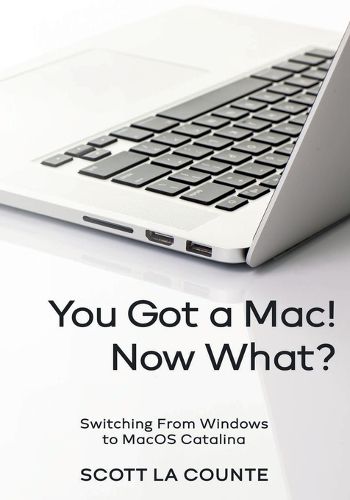
This title is printed to order. This book may have been self-published. If so, we cannot guarantee the quality of the content. In the main most books will have gone through the editing process however some may not. We therefore suggest that you be aware of this before ordering this book. If in doubt check either the author or publisher’s details as we are unable to accept any returns unless they are faulty. Please contact us if you have any questions.
>>>NOTE: This is the COLOR edition! B&W is also available.
You got a Mac! Welcome to the club! Now how on Earth do you use it?!
Now that the joy of getting your first Mac is over, it’s time to get serious: learning how to use it! Macs are obviously not Windows machines, so there’s a small learning curve. Nothing complicated, I promise. The goal of this book (which is based off of Mac OS Catalina, 10.15) is to teach you the ropes, so you can start enjoying your new computer. If you are looking for a thick doorstop of a book that covers things you have never heard of and will never use, then there are more comprehensive books out there. But if you are switching from Windows and just want to know how to use your computer, then I’m excited to help! Some of the topics that will be covered:
What’s the difference between all the different Macs and Macbooks What’s new to macOS Catalina How do you do all those Windows things on a Mac Using the Touch Bar Using the Magic Mouse and Force Touch Apple Services (Apple Music, Apple News, iCloud, Apple Card, Apple Arcade, Apple TV+) Using Siri How to find things / how to organize things to make them easy to find Setting up Internet and Email Using Sidecar Using Time Machine Parental Controls Downloading / Updating apps on the App Store Organizing photos Making phone calls and sending messages Multitasking And much, much more!
Are you ready to start enjoying the new Mac OS? Then let’s get started!
$9.00 standard shipping within Australia
FREE standard shipping within Australia for orders over $100.00
Express & International shipping calculated at checkout
This title is printed to order. This book may have been self-published. If so, we cannot guarantee the quality of the content. In the main most books will have gone through the editing process however some may not. We therefore suggest that you be aware of this before ordering this book. If in doubt check either the author or publisher’s details as we are unable to accept any returns unless they are faulty. Please contact us if you have any questions.
>>>NOTE: This is the COLOR edition! B&W is also available.
You got a Mac! Welcome to the club! Now how on Earth do you use it?!
Now that the joy of getting your first Mac is over, it’s time to get serious: learning how to use it! Macs are obviously not Windows machines, so there’s a small learning curve. Nothing complicated, I promise. The goal of this book (which is based off of Mac OS Catalina, 10.15) is to teach you the ropes, so you can start enjoying your new computer. If you are looking for a thick doorstop of a book that covers things you have never heard of and will never use, then there are more comprehensive books out there. But if you are switching from Windows and just want to know how to use your computer, then I’m excited to help! Some of the topics that will be covered:
What’s the difference between all the different Macs and Macbooks What’s new to macOS Catalina How do you do all those Windows things on a Mac Using the Touch Bar Using the Magic Mouse and Force Touch Apple Services (Apple Music, Apple News, iCloud, Apple Card, Apple Arcade, Apple TV+) Using Siri How to find things / how to organize things to make them easy to find Setting up Internet and Email Using Sidecar Using Time Machine Parental Controls Downloading / Updating apps on the App Store Organizing photos Making phone calls and sending messages Multitasking And much, much more!
Are you ready to start enjoying the new Mac OS? Then let’s get started!