Readings Newsletter
Become a Readings Member to make your shopping experience even easier.
Sign in or sign up for free!
You’re not far away from qualifying for FREE standard shipping within Australia
You’ve qualified for FREE standard shipping within Australia
The cart is loading…





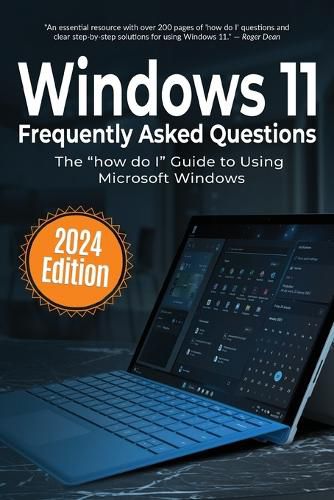
This title is printed to order. This book may have been self-published. If so, we cannot guarantee the quality of the content. In the main most books will have gone through the editing process however some may not. We therefore suggest that you be aware of this before ordering this book. If in doubt check either the author or publisher’s details as we are unable to accept any returns unless they are faulty. Please contact us if you have any questions.
Windows 11 FAQ: 2024 Edition is a comprehensive "How Do I" guide packed with straightforward answers to frequently asked questions about Windows 11. This book provides clear and concise solutions for users of all levels, focusing on real-world scenarios and practical usability. Whether you're new to Windows 11, upgrading from Windows 10, or refining your workflow, this guide is your ideal companion for navigating Windows 11 effectively.
Key Features of the Book:
Clear "How-To" Answers: Solve over 100 of the most common Windows 11 challenges, from basic tasks to advanced customization. Step-by-Step Guides: Learn to manage Snap Layouts, virtual desktops, File Explorer, and more with detailed, easy-to-follow instructions. Customization Tips: Personalize your Start menu, taskbar, themes, and notifications to create a tailored Windows experience. Connectivity Solutions: Set up Wi-Fi, VPNs, multiple monitors, and troubleshoot network problems without hassle. Productivity Boosters: Maximize efficiency with keyboard shortcuts, Snap Layouts, and advanced file organization tips. Security and Privacy: Keep your PC safe with Windows Hello, BitLocker, and built-in privacy controls.
Why Choose Windows 11 FAQ?
This book is not a dense technical manual-it's your practical "How Do I" guide. Written with simplicity in mind, each topic is addressed directly, helping users quickly find the answers they need. Ideal for beginners and experienced users alike, this guide demystifies Windows 11 and helps you to get things done.
Popular "How Do I" Topics:
"How Do I Use Snap Layouts?": Organize your workspace with ease by arranging apps and windows seamlessly. "How Do I Customize the Taskbar?": Align, personalize, and manage your taskbar settings to suit your workflow. "How Do I Connect to a VPN?": Ensure secure and private browsing by setting up a Virtual Private Network. "How Do I Set Up Multiple Monitors?": Boost your productivity with an efficient multi-display setup. "How Do I Protect My PC?": Activate advanced security features like Windows Hello and BitLocker to safeguard your data. "How Do I Personalize My Desktop?": Customize themes, wallpapers, and Start menu layouts to match your style. "How Do I Manage Notifications?": Take control of your notifications and set up Focus Assist for uninterrupted work. "How Do I Optimize System Performance?": Adjust power settings, manage startup applications, and disable unnecessary features for a faster PC. "How Do I Troubleshoot Network Issues?": Resolve Wi-Fi problems, prioritize networks, and configure advanced connectivity settings. "How Do I Use File Explorer?": Navigate, organize, and manage files with File Explorer's enhanced features.
Plus many more. If you can't find an answer, try asking us...
Order your copy today!
$9.00 standard shipping within Australia
FREE standard shipping within Australia for orders over $100.00
Express & International shipping calculated at checkout
This title is printed to order. This book may have been self-published. If so, we cannot guarantee the quality of the content. In the main most books will have gone through the editing process however some may not. We therefore suggest that you be aware of this before ordering this book. If in doubt check either the author or publisher’s details as we are unable to accept any returns unless they are faulty. Please contact us if you have any questions.
Windows 11 FAQ: 2024 Edition is a comprehensive "How Do I" guide packed with straightforward answers to frequently asked questions about Windows 11. This book provides clear and concise solutions for users of all levels, focusing on real-world scenarios and practical usability. Whether you're new to Windows 11, upgrading from Windows 10, or refining your workflow, this guide is your ideal companion for navigating Windows 11 effectively.
Key Features of the Book:
Clear "How-To" Answers: Solve over 100 of the most common Windows 11 challenges, from basic tasks to advanced customization. Step-by-Step Guides: Learn to manage Snap Layouts, virtual desktops, File Explorer, and more with detailed, easy-to-follow instructions. Customization Tips: Personalize your Start menu, taskbar, themes, and notifications to create a tailored Windows experience. Connectivity Solutions: Set up Wi-Fi, VPNs, multiple monitors, and troubleshoot network problems without hassle. Productivity Boosters: Maximize efficiency with keyboard shortcuts, Snap Layouts, and advanced file organization tips. Security and Privacy: Keep your PC safe with Windows Hello, BitLocker, and built-in privacy controls.
Why Choose Windows 11 FAQ?
This book is not a dense technical manual-it's your practical "How Do I" guide. Written with simplicity in mind, each topic is addressed directly, helping users quickly find the answers they need. Ideal for beginners and experienced users alike, this guide demystifies Windows 11 and helps you to get things done.
Popular "How Do I" Topics:
"How Do I Use Snap Layouts?": Organize your workspace with ease by arranging apps and windows seamlessly. "How Do I Customize the Taskbar?": Align, personalize, and manage your taskbar settings to suit your workflow. "How Do I Connect to a VPN?": Ensure secure and private browsing by setting up a Virtual Private Network. "How Do I Set Up Multiple Monitors?": Boost your productivity with an efficient multi-display setup. "How Do I Protect My PC?": Activate advanced security features like Windows Hello and BitLocker to safeguard your data. "How Do I Personalize My Desktop?": Customize themes, wallpapers, and Start menu layouts to match your style. "How Do I Manage Notifications?": Take control of your notifications and set up Focus Assist for uninterrupted work. "How Do I Optimize System Performance?": Adjust power settings, manage startup applications, and disable unnecessary features for a faster PC. "How Do I Troubleshoot Network Issues?": Resolve Wi-Fi problems, prioritize networks, and configure advanced connectivity settings. "How Do I Use File Explorer?": Navigate, organize, and manage files with File Explorer's enhanced features.
Plus many more. If you can't find an answer, try asking us...
Order your copy today!