Readings Newsletter
Become a Readings Member to make your shopping experience even easier.
Sign in or sign up for free!
You’re not far away from qualifying for FREE standard shipping within Australia
You’ve qualified for FREE standard shipping within Australia
The cart is loading…





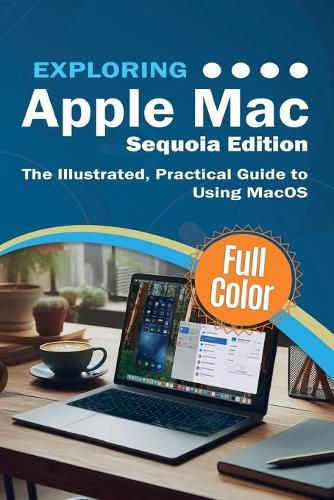
This title is printed to order. This book may have been self-published. If so, we cannot guarantee the quality of the content. In the main most books will have gone through the editing process however some may not. We therefore suggest that you be aware of this before ordering this book. If in doubt check either the author or publisher’s details as we are unable to accept any returns unless they are faulty. Please contact us if you have any questions.
Exploring Apple Mac: Sequoia Edition - The Illustrated, Practical Guide to Using MacOS Sequoia.
Master Your Mac with Full-Color, Illustrated Screenshots, Video Tutorials, and Step-by-Step Instructions.
With over 450 pages, this comprehensive guide makes it easy for both beginners and experienced users to unlock the full potential of their Mac.
Discover everything from setting up your Mac and optimizing system performance to using Apple's powerful built-in apps such as Safari, iMovie, Pages, and Photos. Learn how to seamlessly integrate your Mac with iCloud, connect to WiFi, set up a VPN, manage multiple displays, and utilize powerful tools such as Apple Intelligence, Stage Manager, Phone Mirroring, Universal Control, and many more.
Updated for the latest macOS Sequoia release, this book includes:
What's New in macOS Sequoia - Explore new macOS Sequoia features such as Apple Intelligence for smarter text and image creation with Writing Tools and Image Playground. Take control with iPhone Mirroring, enhance window management with tiling and resizing, and make your video calls stand out with Presenter Preview and Background Replacement. Comprehensive Setup Guides - From initial setup, adjusting system settings, Apple ID creation, and iCloud Drive to managing WiFi, Ethernet, Mobile, and VPN connections. System Customization - Personalize your Mac's appearance with Dark Mode, Light Mode, and wallpaper adjustments. Master Trackpad, Mouse, and Keyboard settings for a truly tailored experience. File Management & Security - Learn to properly manage files, create backups, and ensure your data is secure with FileVault and Time Machine. Built-in Apps - Explore popular apps such as Maps, Safari, Mail, Apple Books, Notes, FaceTime, and many more. Learn to use Live Text, Visual Lookup, and Math Notes in macOS Sequoia. Pro Tips for Productivity - Discover time-saving keyboard shortcuts, gesture controls, and Handoff for seamless work across Apple devices. Managing Multimedia - Get hands-on with Photos, iMovie, and Music, including creating photo albums, video editing, and playlist management.
Whether you're new to Mac or upgrading to macOS Sequoia, this guide provides everything you need to use your Mac and its features.
Get your copy today and start unlocking the full potential of your Mac!
$9.00 standard shipping within Australia
FREE standard shipping within Australia for orders over $100.00
Express & International shipping calculated at checkout
This title is printed to order. This book may have been self-published. If so, we cannot guarantee the quality of the content. In the main most books will have gone through the editing process however some may not. We therefore suggest that you be aware of this before ordering this book. If in doubt check either the author or publisher’s details as we are unable to accept any returns unless they are faulty. Please contact us if you have any questions.
Exploring Apple Mac: Sequoia Edition - The Illustrated, Practical Guide to Using MacOS Sequoia.
Master Your Mac with Full-Color, Illustrated Screenshots, Video Tutorials, and Step-by-Step Instructions.
With over 450 pages, this comprehensive guide makes it easy for both beginners and experienced users to unlock the full potential of their Mac.
Discover everything from setting up your Mac and optimizing system performance to using Apple's powerful built-in apps such as Safari, iMovie, Pages, and Photos. Learn how to seamlessly integrate your Mac with iCloud, connect to WiFi, set up a VPN, manage multiple displays, and utilize powerful tools such as Apple Intelligence, Stage Manager, Phone Mirroring, Universal Control, and many more.
Updated for the latest macOS Sequoia release, this book includes:
What's New in macOS Sequoia - Explore new macOS Sequoia features such as Apple Intelligence for smarter text and image creation with Writing Tools and Image Playground. Take control with iPhone Mirroring, enhance window management with tiling and resizing, and make your video calls stand out with Presenter Preview and Background Replacement. Comprehensive Setup Guides - From initial setup, adjusting system settings, Apple ID creation, and iCloud Drive to managing WiFi, Ethernet, Mobile, and VPN connections. System Customization - Personalize your Mac's appearance with Dark Mode, Light Mode, and wallpaper adjustments. Master Trackpad, Mouse, and Keyboard settings for a truly tailored experience. File Management & Security - Learn to properly manage files, create backups, and ensure your data is secure with FileVault and Time Machine. Built-in Apps - Explore popular apps such as Maps, Safari, Mail, Apple Books, Notes, FaceTime, and many more. Learn to use Live Text, Visual Lookup, and Math Notes in macOS Sequoia. Pro Tips for Productivity - Discover time-saving keyboard shortcuts, gesture controls, and Handoff for seamless work across Apple devices. Managing Multimedia - Get hands-on with Photos, iMovie, and Music, including creating photo albums, video editing, and playlist management.
Whether you're new to Mac or upgrading to macOS Sequoia, this guide provides everything you need to use your Mac and its features.
Get your copy today and start unlocking the full potential of your Mac!