Readings Newsletter
Become a Readings Member to make your shopping experience even easier.
Sign in or sign up for free!
You’re not far away from qualifying for FREE standard shipping within Australia
You’ve qualified for FREE standard shipping within Australia
The cart is loading…





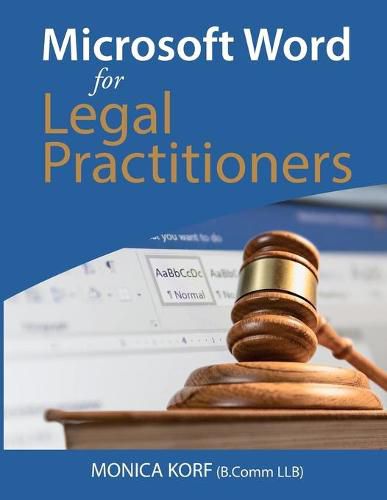
This title is printed to order. This book may have been self-published. If so, we cannot guarantee the quality of the content. In the main most books will have gone through the editing process however some may not. We therefore suggest that you be aware of this before ordering this book. If in doubt check either the author or publisher’s details as we are unable to accept any returns unless they are faulty. Please contact us if you have any questions.
Microsoft Word for Legal Practitioners is a practical, step-by-step guide created by a legal professional to help other legal professionals turbo-charge their work flow, improve content accuracy, automate routine tasks, and improve the level of professionalism when drafting, editing and reviewing legal documents.
This 272-page, full-colour manual will help you harness the incredible power Microsoft Word has to offer in your legal practice. It comes packed with screenshots, easy instructions, and a variety of tips and insights to help you make the most of Word in the fast-paced, pressurised, and technology driven legal environment in which you likely find yourself. Examples are specifically chosen to reflect the day-to-day word processing tasks performed in a legal practice.
You will gain an overview of functions used by legal practitioners and where to find them in Word; learn how to make drafting legal documents much easier and quicker; learn how to work effectively with formatting; learn how to automate many of the routine tasks you perform daily; learn how to review documents, track changes, and compare versions of a document; learn different methods of protecting your documents; learn how to create document templates so that you can standardise the formatting of documents throughout your practice; learn different methods of viewing documents; learn how to professionally draft your documents, manage multi-level numbered clauses, create an automatic table of contents, and seamlessly create accurate cross-references within your document; learn how to create macros to automate word processing tasks; learn how to create and auto-populate fields in your document with important details; learn a whole bunch of handy functions and time-saving tips and tricks that will dramatically speed up your workflow and legal document processing; and much more.
In a nutshell, Microsoft Word for Legal Practitioners will help you and your colleagues:
Save valuable time and free you up to take on more work. Automate repetitive formatting and document tasks. Eliminate many of the frustrations encountered when formatting documents. Create handy and professional templates for on-the-go legal documents. Produce consistently neat and professional documents, no matter who drafts them. Improve the accuracy of your documents and content. Populate standard legal documents with unique, client-specific information at the click of a button. Convey a strong, cohesive and professional legal brand.
$9.00 standard shipping within Australia
FREE standard shipping within Australia for orders over $100.00
Express & International shipping calculated at checkout
This title is printed to order. This book may have been self-published. If so, we cannot guarantee the quality of the content. In the main most books will have gone through the editing process however some may not. We therefore suggest that you be aware of this before ordering this book. If in doubt check either the author or publisher’s details as we are unable to accept any returns unless they are faulty. Please contact us if you have any questions.
Microsoft Word for Legal Practitioners is a practical, step-by-step guide created by a legal professional to help other legal professionals turbo-charge their work flow, improve content accuracy, automate routine tasks, and improve the level of professionalism when drafting, editing and reviewing legal documents.
This 272-page, full-colour manual will help you harness the incredible power Microsoft Word has to offer in your legal practice. It comes packed with screenshots, easy instructions, and a variety of tips and insights to help you make the most of Word in the fast-paced, pressurised, and technology driven legal environment in which you likely find yourself. Examples are specifically chosen to reflect the day-to-day word processing tasks performed in a legal practice.
You will gain an overview of functions used by legal practitioners and where to find them in Word; learn how to make drafting legal documents much easier and quicker; learn how to work effectively with formatting; learn how to automate many of the routine tasks you perform daily; learn how to review documents, track changes, and compare versions of a document; learn different methods of protecting your documents; learn how to create document templates so that you can standardise the formatting of documents throughout your practice; learn different methods of viewing documents; learn how to professionally draft your documents, manage multi-level numbered clauses, create an automatic table of contents, and seamlessly create accurate cross-references within your document; learn how to create macros to automate word processing tasks; learn how to create and auto-populate fields in your document with important details; learn a whole bunch of handy functions and time-saving tips and tricks that will dramatically speed up your workflow and legal document processing; and much more.
In a nutshell, Microsoft Word for Legal Practitioners will help you and your colleagues:
Save valuable time and free you up to take on more work. Automate repetitive formatting and document tasks. Eliminate many of the frustrations encountered when formatting documents. Create handy and professional templates for on-the-go legal documents. Produce consistently neat and professional documents, no matter who drafts them. Improve the accuracy of your documents and content. Populate standard legal documents with unique, client-specific information at the click of a button. Convey a strong, cohesive and professional legal brand.