Readings Newsletter
Become a Readings Member to make your shopping experience even easier.
Sign in or sign up for free!
You’re not far away from qualifying for FREE standard shipping within Australia
You’ve qualified for FREE standard shipping within Australia
The cart is loading…





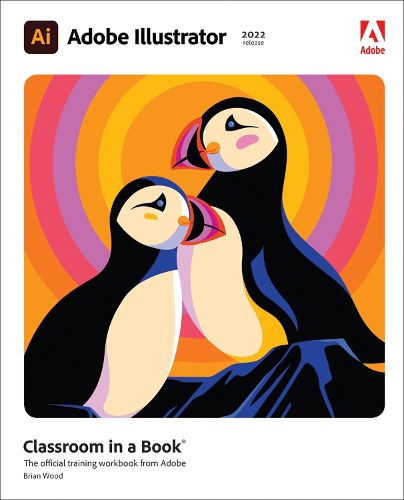
Create artwork from precise drawings to stylistic paintings with Adobe Illustrator. By completing a series of hands-on projects like logos, illustrations, posters, podcast covers, flyers, and more, you’ll start with a quick tour of Illustrator, then explore selections, shapes, color, and editing artwork. Progressing to freeform gradients and layers, you’ll build up to working with dynamic symbols, artistic brushes, creative effects, as well as exporting assets. All told, you’ll create 17 engaging and unique projects, building valuable graphic art skills throughout.
The fastest, easiest, most comprehensive way to learn Adobe Illustrator Classroom in a Book ®, the best-selling series of hands-on software training workbooks, offers what no other book or training program does-an official training series from Adobe, developed with the support of Adobe product experts.
Adobe Illustrator Classroom in a Book (2022 release) contains 17 lessons that cover the basics and beyond, providing countless tips and techniques to help you become more productive with the program. You can follow the book from start to finish or choose only those lessons that interest you.
Purchasing this book includes valuable online extras. Follow the instructions in the book’s Getting Started section to unlock access to:
Downloadable lesson files you need to work through the projects in the book Web Edition containing the complete text of the book, interactive quizzes, and videos that walk you through the lessons step by step Bonus video content showing nine essential skills not covered in the book and available only in the Web Edition, indicated by video icons in the table of contents
What you need to use this book: Adobe Illustrator (2022 release) software, for either Windows or macOS. (Software not included.)
Note: Classroom in a Book does not replace the documentation, support, updates, or any other benefits of being a registered owner of Adobe Illustrator software. This book covers Illustrator on desktop only. It does not address Illustrator on the iPad.
$9.00 standard shipping within Australia
FREE standard shipping within Australia for orders over $100.00
Express & International shipping calculated at checkout
Create artwork from precise drawings to stylistic paintings with Adobe Illustrator. By completing a series of hands-on projects like logos, illustrations, posters, podcast covers, flyers, and more, you’ll start with a quick tour of Illustrator, then explore selections, shapes, color, and editing artwork. Progressing to freeform gradients and layers, you’ll build up to working with dynamic symbols, artistic brushes, creative effects, as well as exporting assets. All told, you’ll create 17 engaging and unique projects, building valuable graphic art skills throughout.
The fastest, easiest, most comprehensive way to learn Adobe Illustrator Classroom in a Book ®, the best-selling series of hands-on software training workbooks, offers what no other book or training program does-an official training series from Adobe, developed with the support of Adobe product experts.
Adobe Illustrator Classroom in a Book (2022 release) contains 17 lessons that cover the basics and beyond, providing countless tips and techniques to help you become more productive with the program. You can follow the book from start to finish or choose only those lessons that interest you.
Purchasing this book includes valuable online extras. Follow the instructions in the book’s Getting Started section to unlock access to:
Downloadable lesson files you need to work through the projects in the book Web Edition containing the complete text of the book, interactive quizzes, and videos that walk you through the lessons step by step Bonus video content showing nine essential skills not covered in the book and available only in the Web Edition, indicated by video icons in the table of contents
What you need to use this book: Adobe Illustrator (2022 release) software, for either Windows or macOS. (Software not included.)
Note: Classroom in a Book does not replace the documentation, support, updates, or any other benefits of being a registered owner of Adobe Illustrator software. This book covers Illustrator on desktop only. It does not address Illustrator on the iPad.