Readings Newsletter
Become a Readings Member to make your shopping experience even easier.
Sign in or sign up for free!
You’re not far away from qualifying for FREE standard shipping within Australia
You’ve qualified for FREE standard shipping within Australia
The cart is loading…





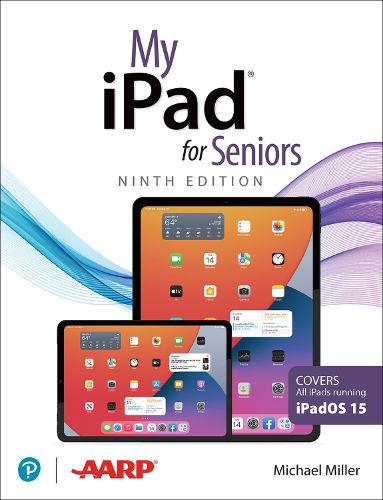
Covers all iPads running iPadOS 15
Easy, clear, readable, and focused on what you want to do.
Step-by-step instructions for the tasks you care about most
Large, full-color, close-up photos show you exactly what to do
Common-sense help whenever you run into problems
Tips and notes to help you get the most from your iPad
Full-color, step-by-step tasks walk you through getting and keeping your iPad working just the way you want.
Learn how to
Discover all the new features of iPadOS 15 Wirelessly connect to and browse the Internet, at home or away Personalize the way your iPad looks and works–including adding widgets to the Home screen Make your iPad easier to use if you have trouble seeing or tapping the screen Use Siri voice commands to control your iPad and find useful information Communicate with friends and family via email, text messaging, and FaceTime and Zoom video chats Shoot, share, and view photos and videos Listen to streaming music and watch streaming movies and TV shows online Connect and use the Apple Pencil, external keyboards, trackpads, and mice Use iCloud to store and share your photos and other important data online Troubleshoot common iPad problems
$9.00 standard shipping within Australia
FREE standard shipping within Australia for orders over $100.00
Express & International shipping calculated at checkout
Covers all iPads running iPadOS 15
Easy, clear, readable, and focused on what you want to do.
Step-by-step instructions for the tasks you care about most
Large, full-color, close-up photos show you exactly what to do
Common-sense help whenever you run into problems
Tips and notes to help you get the most from your iPad
Full-color, step-by-step tasks walk you through getting and keeping your iPad working just the way you want.
Learn how to
Discover all the new features of iPadOS 15 Wirelessly connect to and browse the Internet, at home or away Personalize the way your iPad looks and works–including adding widgets to the Home screen Make your iPad easier to use if you have trouble seeing or tapping the screen Use Siri voice commands to control your iPad and find useful information Communicate with friends and family via email, text messaging, and FaceTime and Zoom video chats Shoot, share, and view photos and videos Listen to streaming music and watch streaming movies and TV shows online Connect and use the Apple Pencil, external keyboards, trackpads, and mice Use iCloud to store and share your photos and other important data online Troubleshoot common iPad problems