Creo Parametric 6.0
Ascent - Center for Technical Knowledge
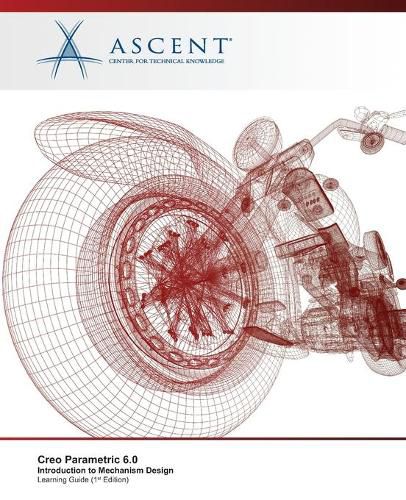
Creo Parametric 6.0
Ascent - Center for Technical Knowledge
In the Creo Parametric 6.0: Introduction to Mechanism Design learning guide, you will learn how to simulate assembly motion in Creo Parametric using the Mechanism Design extension. You will also learn to set up your assemblies for motion, and create animations of the assembly using the Design Animation option. This hands-on learning guide contains numerous practices.
This content was developed against Creo Parametric 6.0.4.0.
Topics Covered
MDX interface Basic assembly connections Drag Snapshot configurations Joint axis settings Servo Motors Motion playback Basic Measure analysis Advanced connections Create movies and images Design Animation Key frame sequences Motion envelopes Trace curves Interference checks
Prerequisites
Access to the Creo Parametric 6.0 software. The practices and files included with this guide might not be compatible with prior versions. Practice files included with this guide are compatible with the commercial version of the software, but not the student edition. It is highly recommended that you have completed the Creo Parametric: Introduction to Solid Modeling or Creo Parametric: Advanced Assembly Design and Management guides, or have similar levels of prior experience using the Creo Parametric software.
This item is not currently in-stock. It can be ordered online and is expected to ship in approx 2 weeks
Our stock data is updated periodically, and availability may change throughout the day for in-demand items. Please call the relevant shop for the most current stock information. Prices are subject to change without notice.
Sign in or become a Readings Member to add this title to a wishlist.


