Catia V5-6r2017
Ascent - Center for Technical Knowledge
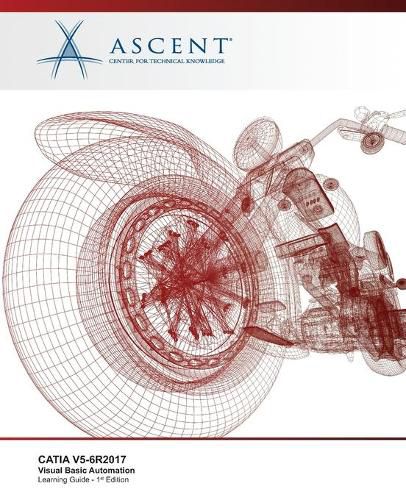
Catia V5-6r2017
Ascent - Center for Technical Knowledge
The CATIA V5-6R2017: Visual Basic Automation learning guide provides you a good understanding of the different ways to automate tasks using CATIA macros and Visual Basic programming. Using hands-on practices, you will use VB programming to work with parts, assemblies, drawings, selections, parameters and formulas, graphic properties, and to exchange data with Microsoft Excel.
This guide was written against CATIA V5-6R2017, Service Pack 1.
Topics Covered
CATIA V5 Object Model Creating Part Design and Shape Design features Working with Product Structure and Assembly Design Scripting Drawing Views, Frames, and Title Blocks Deleting, Cutting, Copying, Pasting CATIA objects Interactive Selections Communication with MS Office
Prerequisites
Visual Basic programming and working knowledge of CATIA
This item is not currently in-stock. It can be ordered online and is expected to ship in approx 2 weeks
Our stock data is updated periodically, and availability may change throughout the day for in-demand items. Please call the relevant shop for the most current stock information. Prices are subject to change without notice.
Sign in or become a Readings Member to add this title to a wishlist.


