Enovia V5-6r2018: DMU Fitting Simulator
Ascent - Center for Technical Knowledge
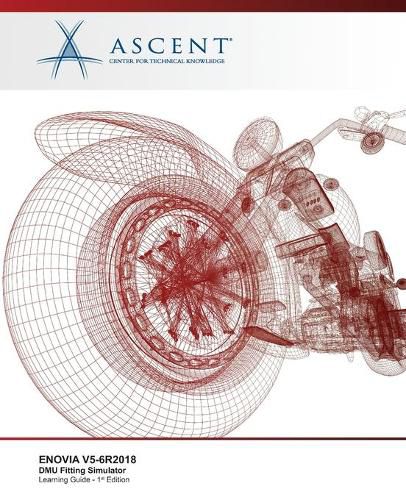
Enovia V5-6r2018: DMU Fitting Simulator
Ascent - Center for Technical Knowledge
The ENOVIA V5-6R2018: DMU Fitting Simulator learning guide enables you to simulate the assembly and dis-assembly of components. These simulations are analyzed for clash and minimum distances to determine whether the assembly process is realistic. Also, swept volumes are developed to visualize clash conditions. Finally, the path finder tool is used to modify a track to avoid a clash condition.
Topics Covered
Introduction to the DMU Fitting workbench. Creating a shuttle. Creating a track and modifying track operators. Generating a sequence. Creating a replay and video. Creating a swept volume. Using Space Analysis tools such as clash and distance and band analysis. Using the path finder to optimize a track.
Prerequisites
Access to the V5-6R2018 version of the software, to ensure compatibility with this guide. Future software updates that are released by Dassault Systemes may include changes that are not reflected in this guide. The practices and files included with this guide might not be compatible with prior versions (i.e., V5-6R2017). Completion of the CATIA V5-6R2018: Introduction to Modeling, or CATIA V5-6R2018: Introduction for Managers & Reviewers, or ENOVIA V5-6R2018: DMU Navigator and Space Analysis course is recommended.
This item is not currently in-stock. It can be ordered online and is expected to ship in approx 2 weeks
Our stock data is updated periodically, and availability may change throughout the day for in-demand items. Please call the relevant shop for the most current stock information. Prices are subject to change without notice.
Sign in or become a Readings Member to add this title to a wishlist.


