Enovia V5-6r2018
Ascent - Center for Technical Knowledge
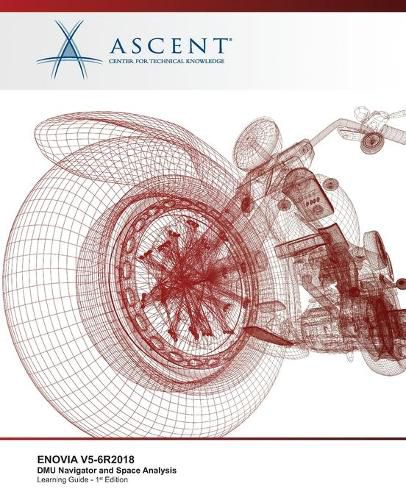
Enovia V5-6r2018
Ascent - Center for Technical Knowledge
The ENOVIA V5-6R2018: DMU Navigator and Space Analysis learning guide is an introduction to the DMU workbenches of the ENOVIA suite of products. Digital Mock-Up (DMU) is primarily used as a viewing and analysis tool for 3D CAD data. You will be introduced to the DMU interface by viewing, manipulating and analyzing 3D model geometry. Specific focus is made on the Space Analysis workbench, which provides access to clash, sectioning, and comparison tools. Based on the results of these analyses, you will learn to create annotations directly on the 3D geometry in order to communicate information back to the designers.
Topics Covered
DMU user interface Model navigation and visualization File management Measurement tools Clash analysis Sectioning Distance and band analysis Compare products Arc through three points 3D annotations Annotation views Image capture Printing images
Prerequisites
Access to the V5-6R2018 version of the software, to ensure compatibility with this guide. Future software updates that are released by Dassault Syst?mes may include changes that are not reflected in this guide. The practices and files included with this guide might not be compatible with prior versions (i.e., V5-6R2017). Completion of the CATIA V5-6R2018: Introduction to Modeling or CATIA V5-6R2018: Introduction for Managers & Reviewers course is recommended.
This item is not currently in-stock. It can be ordered online and is expected to ship in approx 2 weeks
Our stock data is updated periodically, and availability may change throughout the day for in-demand items. Please call the relevant shop for the most current stock information. Prices are subject to change without notice.
Sign in or become a Readings Member to add this title to a wishlist.


