Autodesk Vault Basic 2020: Essentials: Autodesk Authorized Publisher
Ascent - Center for Technical Knowledge
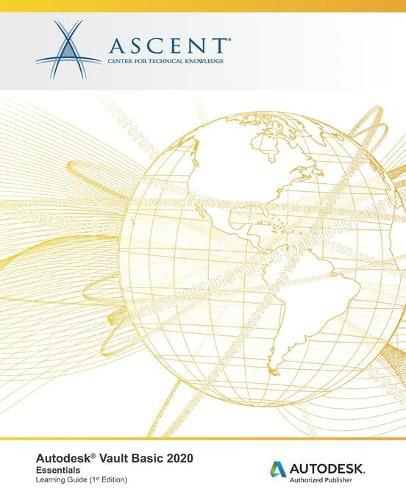
Autodesk Vault Basic 2020: Essentials: Autodesk Authorized Publisher
Ascent - Center for Technical Knowledge
Autodesk® Vault Basic 2020 Essentials introduces Autodesk® Vault Basic 2020 to end users and CAD administrators. Autodesk® Vault Basic is the foundation module of the data management solution from Autodesk, enabling users to consolidate and organize all product information securely for easy reference, sharing, and re-use purposes.
Autodesk® Vault Basic 2020 Essentials is intended for users and CAD administrators who need to access their design files from Autodesk® Vault Basic. It focuses on capabilities for managing design files and related documentation. Hands-on exercises are included to reinforce how to manage the design workflow process using Autodesk® Vault Basic.
Topics Covered
Introduction to Autodesk Vault features Basic Vault tasks Working with Vault and Autodesk® Inventor® Working with Vault and AutoCAD® Working with Vault and AutoCAD® Electrical Working with Vault and AutoCAD® Mechanical Working with Vault and AutoCAD® Civil 3D® Common Vault tasks Organizing and populating a Vault Managing Vault
Prerequisites
Access to the 2020.0 version of the software, to ensure compatibility with this guide. Future software updates that are released by Autodesk may include changes that are not reflected in this guide. The practices and files included with Autodesk® Vault Basic 2020 Essentials might not be compatible with prior versions (i.e., 2019). It is highly recommended that you have a good working knowledge of Autodesk CAD programs.
This item is not currently in-stock. It can be ordered online and is expected to ship in approx 2 weeks
Our stock data is updated periodically, and availability may change throughout the day for in-demand items. Please call the relevant shop for the most current stock information. Prices are subject to change without notice.
Sign in or become a Readings Member to add this title to a wishlist.


