Catia V5-6r2017: Sheet Metal Design
Ascent - Center for Technical Knowledge
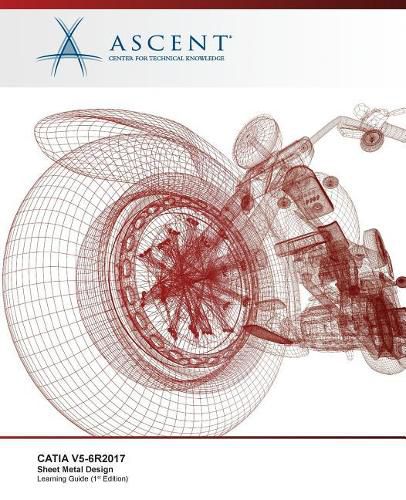
Catia V5-6r2017: Sheet Metal Design
Ascent - Center for Technical Knowledge
The CATIA V5-6R2017: Sheet Metal Design learning guide enables students to create features that are specific to the sheet metal modeling process. Students are provided with a process-based approach to creating sheet metal models. Each step in the process is discussed in depth using lectures and several hands-on practices. This learning guide focuses on the Generative Sheet Metal Design workbench.
Topics Covered
Learn the AutoCAD Civil 3D user interface. Generative Sheet Metal Design workbench Sheet Metal terminology Sheet Metal process Sheet Metal parameters Primary wall creation - Profile, Extruded, Rolled, and Hopper Defining walls Secondary walls - Wall on edge (automatic and sketch based), Tangent, Swept Cylindrical bends Bends from flat Unfolded view Corner relief Point and curve mapping Creating standard stamps - surface stamp, bead, curve stamp, flanged cutout, louver, bridge, flanged hole, circular stamp, stiffening rib, dowel Punch and die Punch with Opening Faces Sheet Metal features - Corners, chamfers, cuts and holes Feature duplication Patterning - rectangular patterns, circular patterns User patterns Converting a solid part to sheet metal Output to DXF and drawing
Prerequisites
CATIA V5-6 R2017: Introduction to Modeling
This item is not currently in-stock. It can be ordered online and is expected to ship in approx 2 weeks
Our stock data is updated periodically, and availability may change throughout the day for in-demand items. Please call the relevant shop for the most current stock information. Prices are subject to change without notice.
Sign in or become a Readings Member to add this title to a wishlist.


