Windows Vista in a Nutshell
Preston Gralla
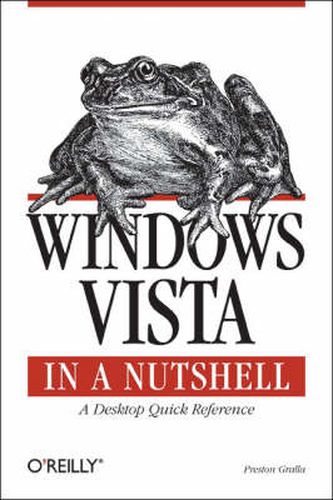
Windows Vista in a Nutshell
Preston Gralla
This unique reference thoroughly documents every important setting and feature in Microsoft’s new operating system, with alphabetical listings for hundreds of commands, windows, menus, listboxes, buttons, scrollbars and other elements of Windows Vista. With this book’s simple organization, you’ll easily find any setting, tool, or feature for the task you want to accomplish. Along with a system overview that highlights major changes, and a tour of the basics such as manipulating files and getting around the interface, Windows Vista in a Nutshell offers alphabetized references for topics such as: the User Interface which covers the Sidebar, Aero Glass, the new Control Panel layout, and applets, as well as how to customize animated windows, the desktop, Start menu, pop-up windows on the Taskbar, and more; the File System, Drives, Data, and Search which discusses working with the new Windows Explorer, Virtual Folders, searches, indexing, saved searches, metadata, and sharing; and, the Internet and Networking which examines TCP/IP, RSS, tabbed browsing, and anti-phishing features of Internet Explorer, plus cookie handling, parental control features, and more. References are also provided for topics such as: Working with Hardware, which describes how to set up, maintain, and troubleshoot hardware - including keyboards, mice, monitors, USB devices, scanners, cameras, and sound devices - and how to add, install, and troubleshoot drivers; Security, which includes the Security Center, Windows Defender, User Account Protection, System Protection, Network Access Protection, WiFi encryption, Windows Firewall, file encryption, and more; Mobility which explains Mobility Center settings, plugging a secondary monitor into your computer, and the new network projection feature for making presentations; and, Multimedia which covers Windows Photo Gallery, Media Player, Media Center, podcasting features, connecting to and synching with MP3 players, recording TV and videos, making videos with Windows Movie Maker, and burning CDs and DVDs. References are also provided for the topic on the Command Prompt which provides commands for working with files, utilities for troubleshooting the network, and instructions on how to create your own batch files. Appendixes include information on installation, keyboard shortcuts, common filename extensions, and more.
Windows Vista in a Nutshell is your one-stop source for everything you need from Microsoft’s latest operating system.
This item is not currently in-stock. It can be ordered online and is expected to ship in approx 2 weeks
Our stock data is updated periodically, and availability may change throughout the day for in-demand items. Please call the relevant shop for the most current stock information. Prices are subject to change without notice.
Sign in or become a Readings Member to add this title to a wishlist.


